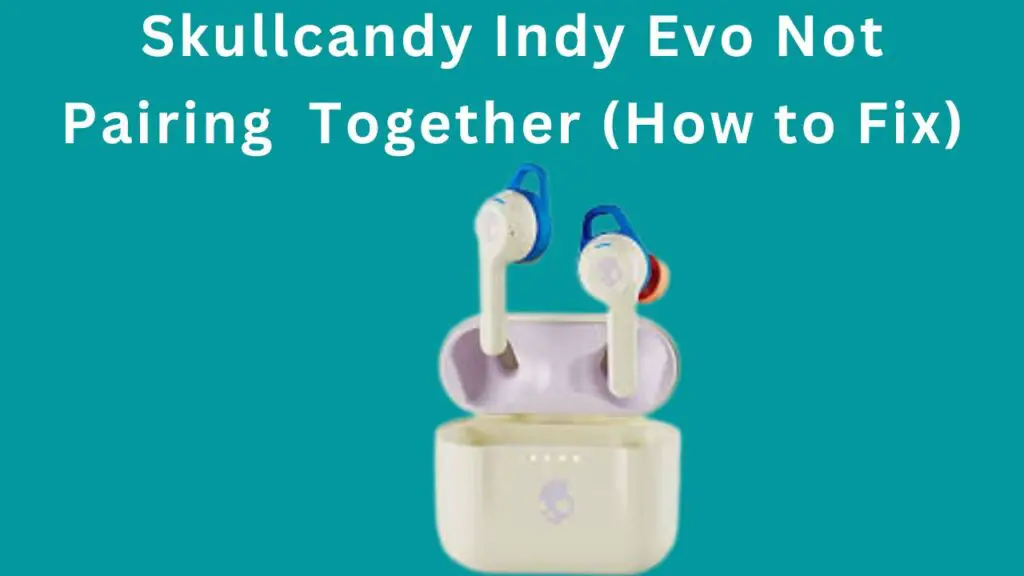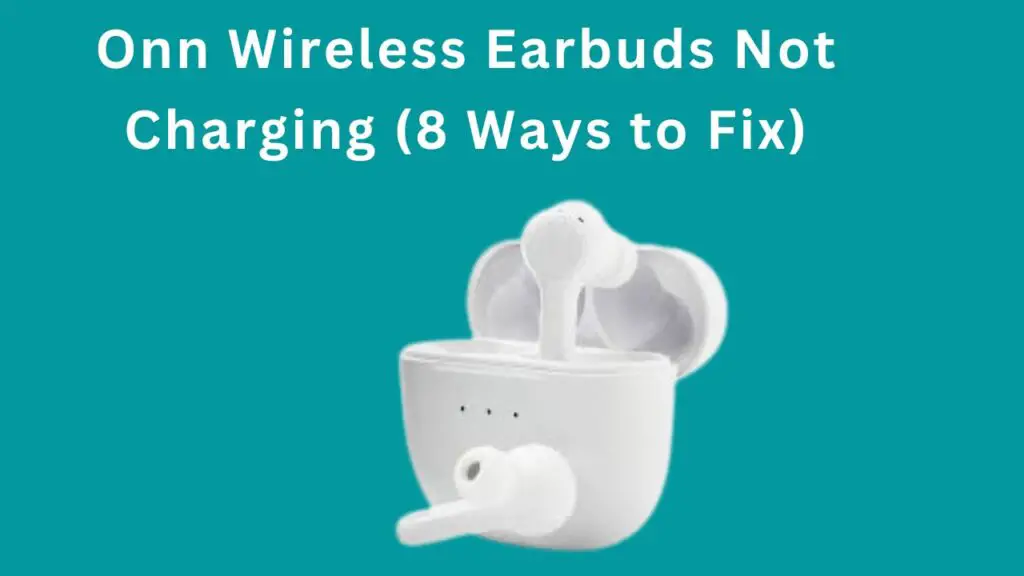I was so excited to finally get my hands on a pair of Beats Solo 3 headphones. They looked sleek and stylish, and I couldn’t wait to try them out. But when I went to turn them on, nothing happened.
I tried pressing all the buttons, but still, nothing. I was completely stumped as to why my Beats Solo 3 headphones were not turning on.
I knew I had to figure out what was wrong, so I researched on the internet and figured out how to fix this problem.
So, if you are in the same boat try the ways that worked for me and many other people.
Beats Solo 3 not Turning On
If your Beats Solo 3 is not turning on it could be due to, software glitches, overheating, faulty battery, faulty power button and outdated firmware. To troubleshoot this, you will need to reset your Beats Solo 3, wait until temperature normalize, replace battery, repair power button and update firmware.

Read on to learn what to do on each step.
1. Reset Beats Solo 3
If your Beats Solo 3 are not turning on then you need to reset them. Because glitches and bugs in the headphones are responsible for the most problems.
And resetting is the only way to fix glitches and bugs in headphones.
That’s why you should reset your Beats Solo 3.
Follow the below steps to reset your Beats Solo 3.
- Hold down the Volume down and Power buttons for more than 10 seconds.
- When the LED indicator starts flashing, release the buttons.
- Your Beats Solo 3 is reset.
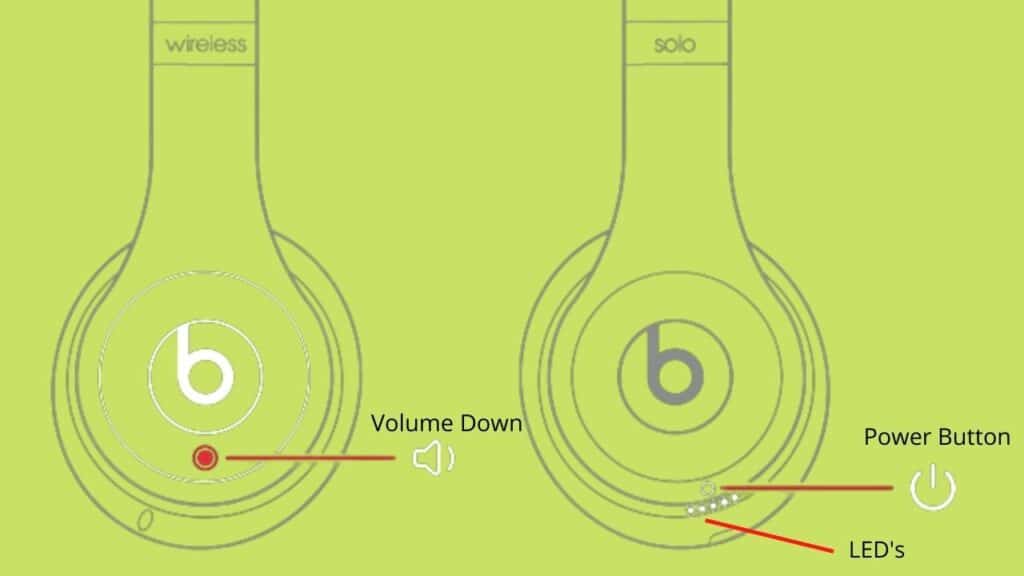
If the problem still persists then move on to the next solution.
2. Properly Charge
Mostly Beats Solo 3 will not turn on due to low battery or they are not properly charged.
There are three main reasons why your headphones are not properly charged.
The first one is the charging cable or wall adapter is damaged, the second is you are not using the original charging cable and faulty charging port of the headphones.
To figure out which part is causing the problem you need to test them one by one. First test charging cable and wall adapter by using another cable and wall adapter.
If the new one is working fine then you need to replace that thing. Also always use the provided USB cable and don’t use any extension cables.
The last thing that you can do is check the charging port if it is loose then you need to replace it.
After fixing these things if still your Beats Solo 3 not turning on then charge them for more than 2 hours. Because sometimes the battery needs more time than usual to charge.
3. Temperature Problem
If you are using your Beats Solo 3 in extremely cold or hot temperatures they will not turn on.
Because at extreme temperatures battery is unable to supply power to the circuit of the headphones that’s why they won’t turn on.
You can fix this problem by bringing your Beats Solo 3 temperature to normal by placing them at room temperature for a few hours.
4. Faulty Battery
Beats Solo 3 are wireless headphones and the only power source in them is their battery.
If your headphones are not turning on maybe their battery is damaged and it is not giving enough power to the circuit that’s why your Beats Solo 3 are not turning on.
There are a few things that you need to remember now to figure out if your headphone’s battery is damaged or not.
The first thing is; whether have you exposed your headphones to extreme heat or water and placed them under direct sunlight. Because these are the main things that can damage your headphone’s battery.
If yes, then maybe your Beats Solo 3 is turning on due to a damaged battery.
Moreover, if you are using your headphones for 2 to 3 years also chances are their battery is damaged. In both cases, you need to replace their battery in order to turn them on.
5. Faulty Power Button
Beats Solo 3 has a power button to turn them on and off. If after charging them properly and replacing their battery they are not turning on.
Maybe their power button is damaged or loose.
Try to push the power button toward the sides if it is moving freely then it is loose and that’s why your headphones are not turning on. Therefore you need to replace your headphone’s power button.
The safest option is to go to a technician for a replacement of the button. However, if you want to do it at home be careful because it can further damage your headphones.
Here is the video on how to fix your Beats Solo 3 power button.
6. Update Firmware
In rare cases, outdated firmware can create problems in your headphones. That’s why you should update your Beats Solo 3 maybe because of outdated firmware they are not turning on.
If you are using Beats Solo 3 with an Apple device (iPhone, iPad, MacBook) you don’t need to update the firmware because they will automatically do it for you.
However, if you are using them with an android device then you need to update their firmware.
To update firmware on android first download the Beats app from the playstore. Then open the app and navigate to the notifications tab if the update is available then follow the on-screen instructions and complete the process.
How to force reset your Beats Solo3?
You should follow the given instructions to force reset your Beats Solo3 Wireless headphones:
- Activate the wireless Beats Solo3 headphones.
- On the right earcup, look for the Power button.
- For ten seconds, press and hold the Power button until four lights emerge on the bottom, either turning into a solid white light or going away altogether.
- After ten to fifteen seconds, release the Power button.
This will reset your Beats Solo3 Wireless headphones. You should remember that doing this will remove any previously established Bluetooth connections.
Conclusion
If your Beats Solo 3 won’t turn on try these ways to fix it.
- Reset your headphones.
- Properly charge.
- Fix the temperature.
- Replace the battery.
- Replace the faulty button.
- Update firmware to latest version.
If nothing seems to work then you will need to contact the Beats customer support for further help. And also if your headphones are under warranty you should return them.
FAQs
How long does Beat Solo3 lasts?
They ensures battery life of 40 hours.
Do you need to charge Beats Solo 3?
After just five minutes of charging, the New Beats Solo3 will last three hours. if you charge it full, it will last about 40 hours.
Turtle Beach Stealth 700 Not Turning On
Beats Solo 3 Turning Off Randomly
Skullcandy Sesh Left Earbud not Turning On
I’m Luke, an expert on headphones. I love listening to music and watching movies with the best sound quality possible, so I’ve tried out a lot of headphones. I know what makes a good pair of headphones and what doesn’t, and I’m happy to share my knowledge with others who are looking for the perfect pair. LinkedIn