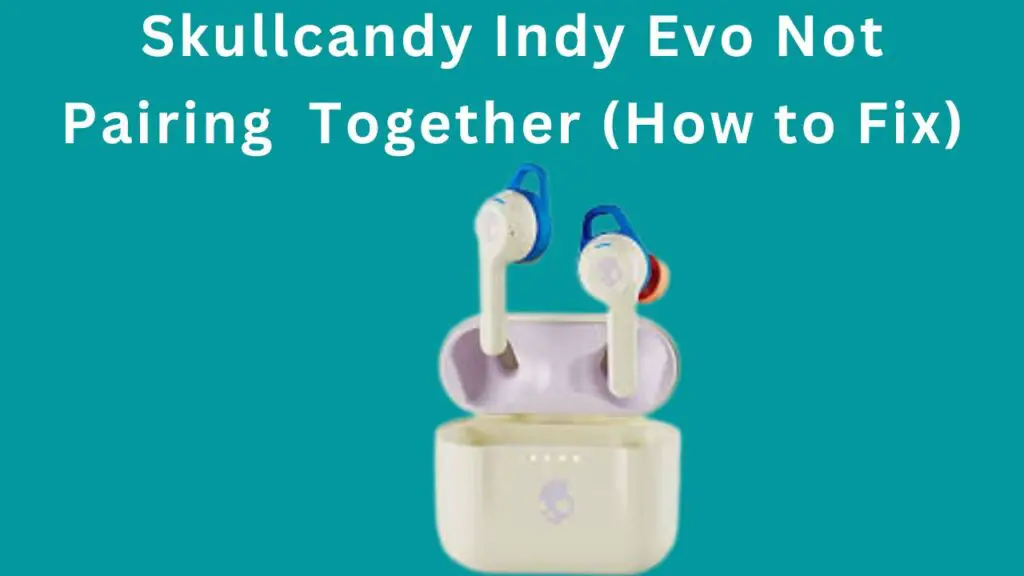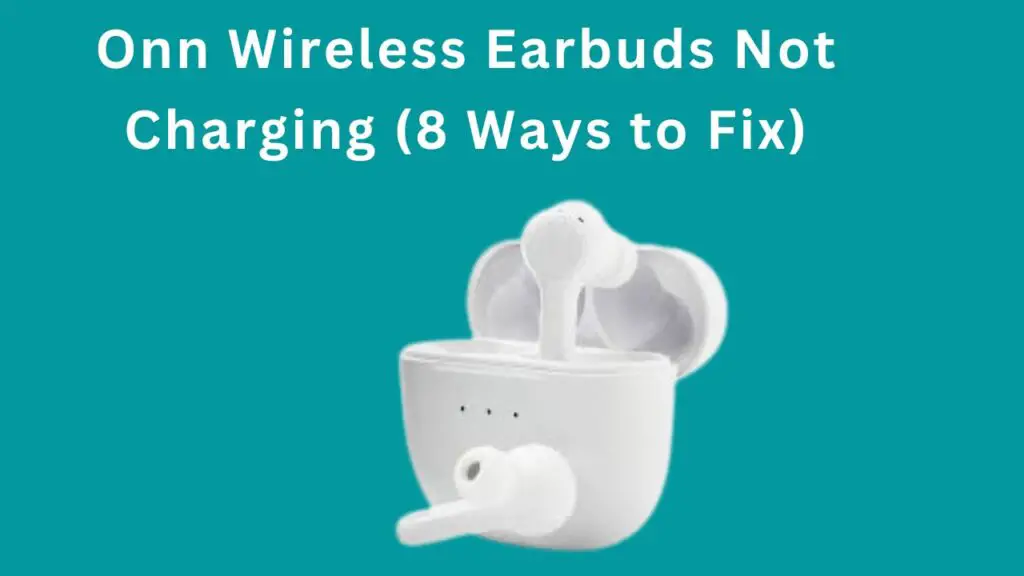Does your Jabra Elite 75t keep cutting out? Don’t worry you are in the right place because I have written this article after hours of research.
I have gone through all forums, reached out to Jabra support and watched a lot of youtube videos.
So, read on to figure out how to fix this problem.
How to Fix Jabra Elite 75t Keeps Cutting Out
If your Jabra Elite 75t keeps cutting out it could be due to software glitches, low battery of the earbuds, interference of other devices, Bluetooth glitches, outdated firmware, bugs in your phone and multiple connected devices. To fix your Jabra Elite 75t reset it, charge for a while, don’t use near other Bluetooth gadgets, enable and disable Bluetooth, update firmware and disconnect devices that are not in use.

If you don’t know how to reset, update and all other steps then read on to learn.
1. Reset Jabra Elite 75t
If your Jabra Elite 75t earbuds keep cutting out, you should reset them.
Because resetting will remove minor glitches and bugs, which will fix your earbud’s sound problem.
Follow the below steps to reset your Jabra Elite 75t.
- Take both earbuds out of the case.
- Make sure they are turned on.
- Then press and hold both earbuds for 10 seconds or until LEDs flash purple.
- Now your earbuds have been reset.
If you are still facing the problem, then reset your earbuds 2 to 3 times.
2. Low Battery
Sometimes because of low battery, Jabra Elite 75t sound keeps cutting out. Therefore you should charge your earbuds to fix this problem.
Maybe your earbud’s low battery indicator is not working. And you are thinking they are fully charged and as a result, your earbud’s sound starts to cut out.
So, you should place both buds in the case and plug the charger into the case.
They will take one hour to fully charge after checking if the problem continues then try the following fixes.
3. Devices Interference
Jabra Elite 75t sound can stutter or cut out because of other electronic gadgets such as Wi-fi routers and running microwaves.
Because they work at the same frequency, Bluetooth works. So, you can also face audio issues if you use earbuds in crowded places.
Therefore to fix your Jabra Elite 75t sound problem, you should use them away from microwaves, Wi-fi routers (mostly in bus stations), and other electronic gadgets.
4. Enable and Disable Bluetooth
Jabra Elite 75t is a wireless earbud that delivers sound through Bluetooth signals. Therefore their sound mainly cuts out because of Bluetooth bugs.
To fix Bluetooth glitches, unpair and then re-pair earbuds with your phone.
Also, enable and disable your device’s Bluetooth three to four times.
Doing this removes glitches.
However, if you still face audio issues, read the following method.
5. Update Firmware
Sometimes because of outdated firmware, Jabra Elite 75t starts glitching and, as a result, stops working properly.
Therefore you should update your Jabra Elite 75t firmware.
Follow the below steps to update your Jabra Elite 75t firmware.
- Download and install Jabra app on your device.
- Pair your Jabra Elite 65t with the app.
- Open the app and tap the Discover icon.
- Tap update to start the update process.
- After completing, agree to terms and enable the update.
6. Restart Your Device
Maybe your Jabra Elite 75t sound is cutting out because of glitches in your mobile phone or laptop.
Therefore, test your earbuds with another device and figure out whether their sound continues to cut out.
If the problem doesn’t continue with the new devices, then you should restart your device because restarting the device will remove minor glitches from the device.
7. Disconnect Other Devices
If you have connected your mobile phone or laptop with multiple Bluetooth devices (such as Bluetooth speakers and smartwatches), disconnect them.
Because they can cause interference with your Jabra Elite 75t Bluetooth signals and, as a result, the sound can cut out.
So, disconnect all other Bluetooth devices from your phone to fix the sound problem.
Conclusion
If your Jabra Elite 75t keeps cutting out try the following fixes:
- Reset your earbuds.
- Fully charge earbuds.
- Don’t use near other electronic gadgets such as microwave, WiFi router.
- Enable and disable Bluetooth of your devices multiple times.
- Update firmware.
- Reboot your connected devices.
- Disconnect devices that are not in use from your phone.
Raycon Earbuds Keeps Cutting Out
Skullcandy Indy Evo Keeps Cutting Out
I’m Luke, an expert on headphones. I love listening to music and watching movies with the best sound quality possible, so I’ve tried out a lot of headphones. I know what makes a good pair of headphones and what doesn’t, and I’m happy to share my knowledge with others who are looking for the perfect pair. LinkedIn