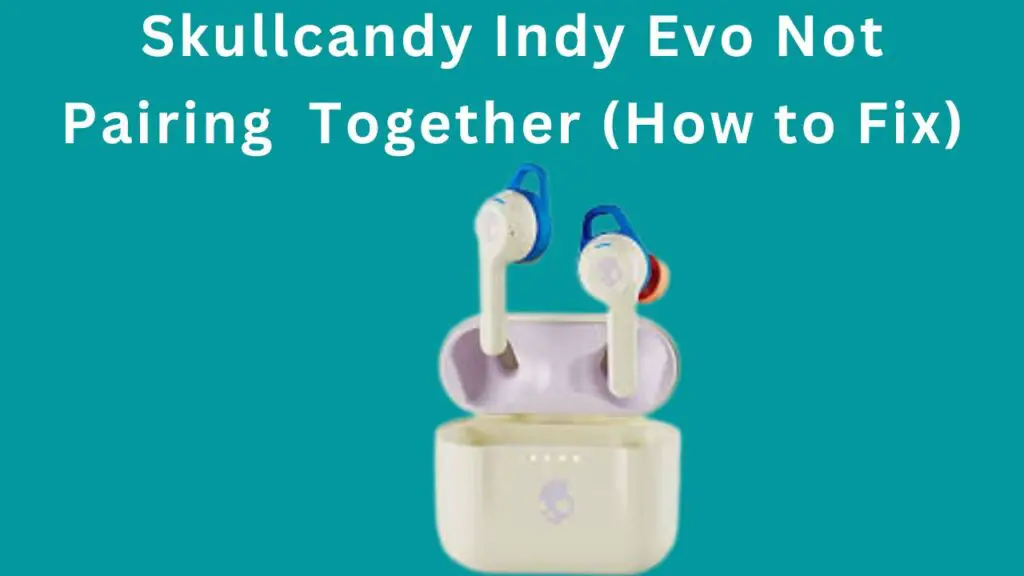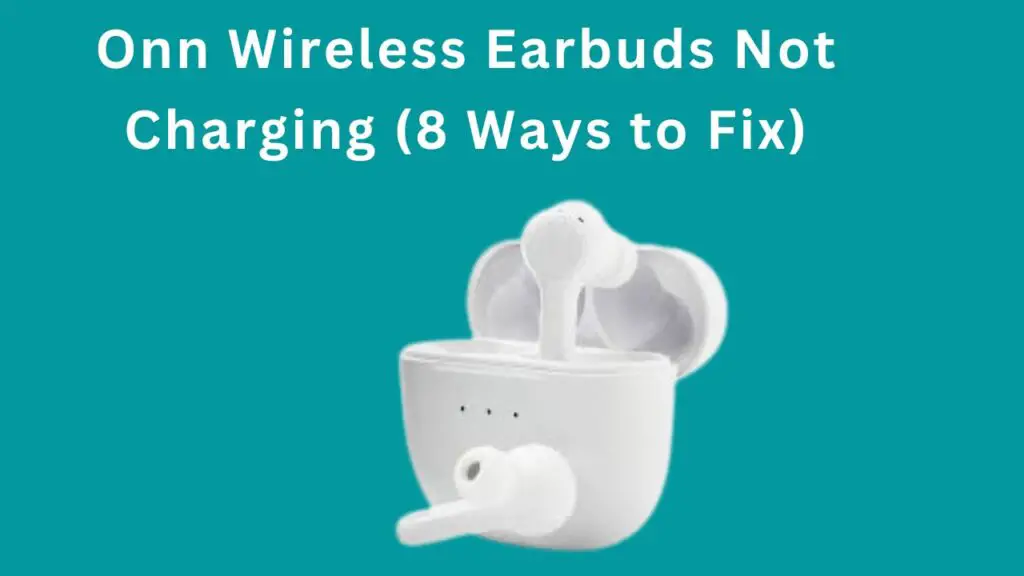Jabra Elite 85h is a good headset because of its excellent sound quality and comfort. However, sometimes it won’t charge, which really frustrates you if you don’t have another headset.
You can no longer listen to your favorite music. But don’t get frustrated you can fix this problem by applying a few troubleshooting steps that I found after hours of research.
Let’s take a closer look at all possible reasons why your Jabra Elite 85h is not charging and how you can fix it.
9 Ways to Fix Jabra Elite 85h That is Not Charging
You should try these things if your headset is not charging.
- If your headset is not charging reset it. (Method is described below)
- Make sure the charging cable is properly connected to the both ends and working.
- Make sure the charging port is not wet or moisturized, if it is then dry with the blower.
- If the outside temperature is below 0 degrees or above 45 degrees then headset won’t charge until temperature come back to normal.
- If you are charging through the PC make sure it is not in standby mode.
- Also update firmware of your headset if it is outdated.
1. Reset Jabra Elite 85h

Occasionally, your Jabra Elite 85h won’t charge due to software glitches. Therefore to remove glitches, you should reset your headset because resetting will remove minor issues and increase your headset performance.
Follow the below steps to reset your Jabra Elite 85h.
- Before the reset, ensure your headset is turned on, and you are not on call.
- Then press and hold the Volume up and Multifunction buttons simultaneously for 5 seconds or until the LED flashes purple.
- Now your Jabra Elite 85h has been reset.

2. Check Charging Cable
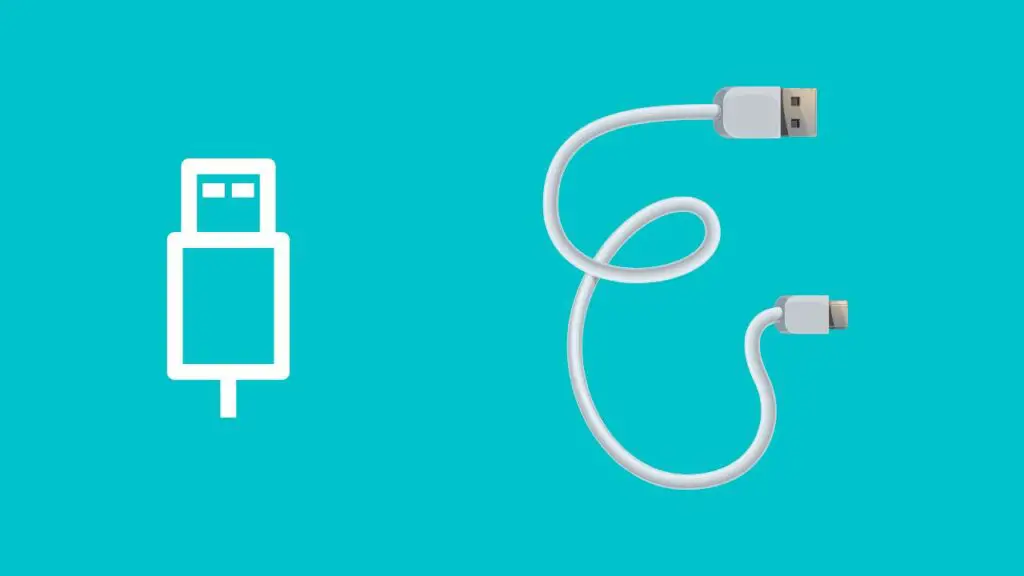
The charging cable is the main thing involved in the charging process. Therefore always use the original charging cable to charge your headset.
Because third-party charging cables sometimes are incompatible.
If you are using the original charging cable and are still facing a charging problem.
Then you need to check the cable because sometimes it stops working due to twists or bends.
Therefore you should try another charging cable; if your headset starts charging with the new cable, it means your primary cable is faulty, and you need to buy a new one.
3. Check Charging Port

Your headset won’t charge if dirt or debris are in its charging port. Therefore you should first clean the charging port.
You can use a toothpick and rubbing alcohol to clean the port. Pour a few drops of rubbing alcohol on the toothpick and clean the charging port carefully.
After that, plug the charger into the headset to see whether or not it is charging.
If not, then check the charging port; maybe it is loose because you have dropped it on the hard floor, or maybe its wires are broken from the circuit board, that’s why your Jabra Elite 85h is not charging.
If that’s the case with your headset, you need to consult a technician for port replacement. The port replacement will cost you 5 to 10$ depending upon the technician.
If your headset charging port is wet or get moisture it will stop the electricity supply as result your headset won’t charge. Therefore you should dry the charging port by placing it under sunlight.
4. Wall Adapter
First, try another wall adapter; maybe the current you are using is faulty.
Therefore use another one and see if your headset begins to charge. If your headset is charging with the new adapter or wall brick, you need to buy the new one because the old one is faulty.
Also, make sure you are using the wall adapter that Jabra recommends.
You should use a wall adapter with the standard voltage of 5v + -0.25v with the charging cable.
Otherwise, your headset will not charge.
5. Temperature Issue

If your headset has been placed in extremely hot or cold temperatures for hours, it won’t charge.
Because the normal working temperature of the headset is the 0-ºC to the 45-ºC outside, this temperature headset won’t charge to protect the battery and the device from overheating and damage.
Therefore if your headset’s current temperature is outside the normal range, you should wait until it reaches the normal range.
Then you should plug in the headset, and it will charge.
6. PC in Sleep Mode

If you have plugged your Jabra Elite 85h into the PC and your PC is in sleep mode, it won’t charge. Because in the sleep mode PC stop the electricity supply.
Therefore you should disable the sleep mode on your PC if you want to charge the headset.
Follow the below steps to disable sleep mode.
- First, go to the settings of your PC.
- Go to System and Power.
- Then go to sleep and select it to never from the drop-down menu.
7. Update Firmware
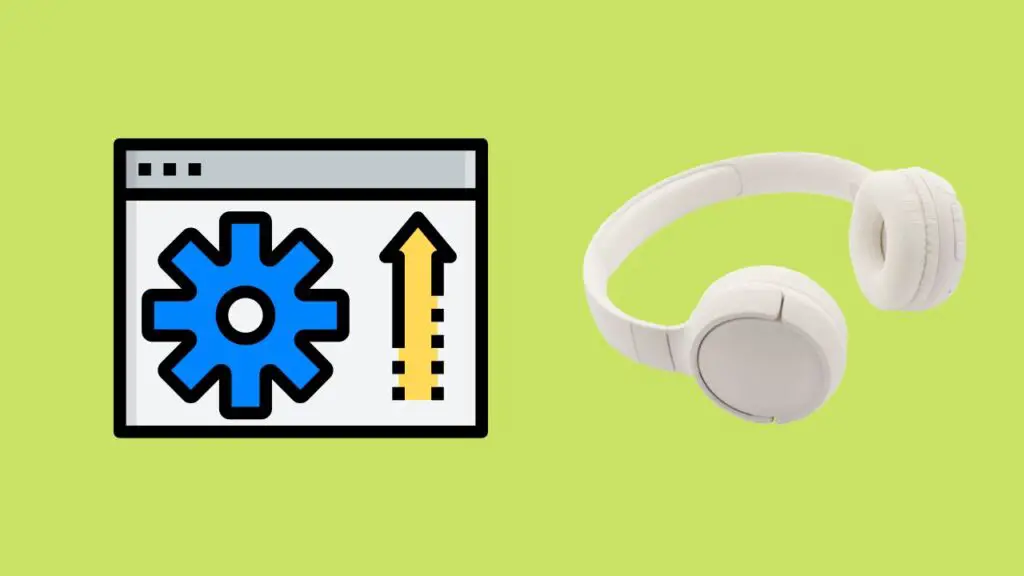
You should update your Jabra Elite 85h firmware because outdated firmware creates minor glitches in the headset.
Maybe due to the glitches headset is not charging.
So, update your headset firmware by following the below steps.
- Download and install the Jabra Sound+ app on your device.
- Then open the app; if a firmware update is available, the discover icon will pulse yellow.
If a firmware update is available, follow the steps below to install it.
- First, ensure your Jabra Elite 85h is turned on and connected to your device.
- Open the Jabra Sound+ app.
- Then tap the discover icon.
- Tap the update now to install the firmware.
- After downloading, follow the on-screen instructions to complete the update.
8. Faulty Battery
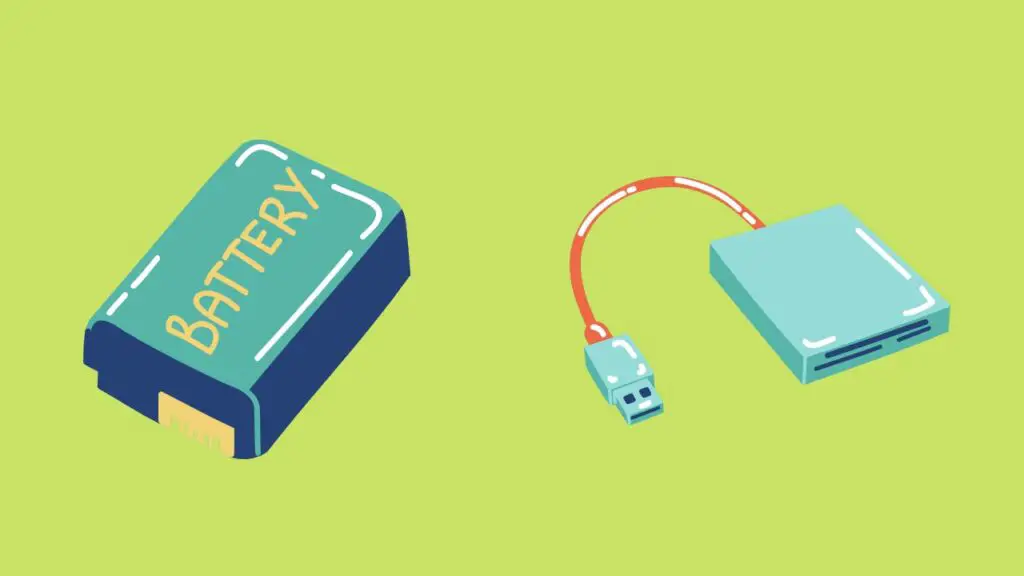
If your headset battery quickly drops, it means your headset battery is damaged.
Mainly battery damage or its charge holding capacity decrease if you expose it to direct sunlight, extreme cold or hot temperatures and don’t charge the headset for a long time.
So, if your headset is not charging or quickly discharging, it means its battery is faulty.
However, unfortunately, you cannot replace your Jabra Elite 85h battery.
Tips to Preserve Battery from Damage:
Follow the below tips to increase your Jabra Elite 85h headset battery life.
- Don’t place your headset in direct sunlight.
- Don’t place your headset battery in extreme cold.
- Don’t store your headset without charging for a long time; you should charge your headset at least once a month.
9. Return
If the charging problem persists after trying all the above fixes, you should return your headset.
Jabra provides a two-year standard warranty; if your headset is under warranty, return it and get a new pair.
Because you have tried all fixes, there is no other option left than a return.
FAQs
How to Charge 85h Headphones?
To charge your Jabra Elite 85h, plug the charging cable into its charging port that is present on the right earcup. The LED indicator of Jabra Elite 85h will flash red, then yellow, and then green while charging.
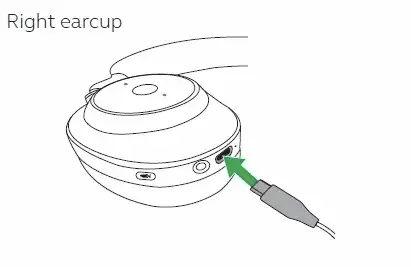
Always use a given USB charging cable to charge your headset.
However, if you want to use a third-party charging cable, make sure it is compatible with your headset.
Can You Use Jabra Elite 85h While Charging?
Yes, you can use Jabra Elite 85h while it is charging. When Jabra Elite 85h is charging, its temperature slightly increases, which is normal and doesn’t affect the headset lifespan or its battery life.
However, if you are using the headset for a long time and its temperature is significantly increased or warmer than usual, immediately stop using it.
How do I know if my Jabra 85h is charging?
While charging, the LED indicator of your headset will flash red, yellow, and green. Also, if the indicator is blinking green, the battery is still charging.
How long does Jabra Elite 85h take to charge?
Jabra Elite 85h will take 2.5 to 3 hours to charge the battery fully. However, if the headset is out of battery and you want to charge it quickly, you can do that.
The 15 minutes of charging will give you 5 hours of playback time.
Jabra Elite 65t Not Charging in Case
Skullcandy Hesh 2 Not Charging
I’m Luke, an expert on headphones. I love listening to music and watching movies with the best sound quality possible, so I’ve tried out a lot of headphones. I know what makes a good pair of headphones and what doesn’t, and I’m happy to share my knowledge with others who are looking for the perfect pair. LinkedIn