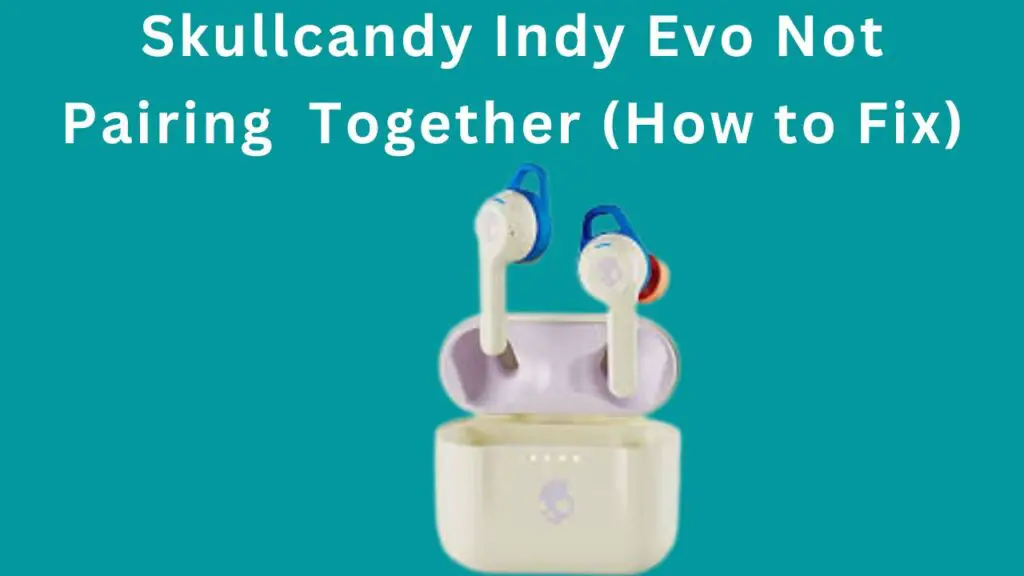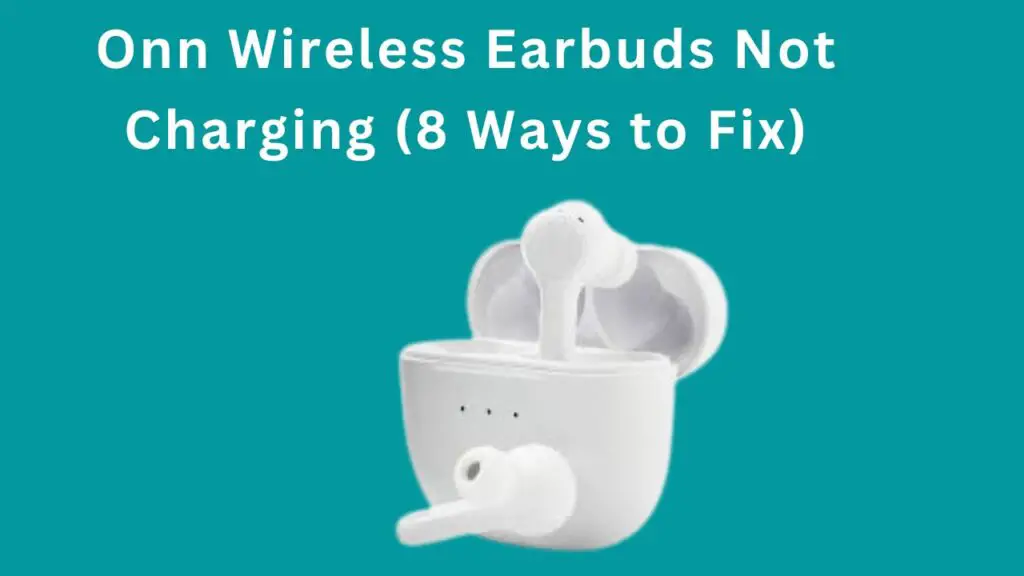JLab headphones are excellent because of their sound quality and comfort. However, these headphones are not perfect.
Sometimes they will give you a tough time, as some people complain that their JLab Bluetooth headphones are not turning on.
This problem is not a big deal until your headphones are not physically damaged. You can fix them after trying a few tweaks and tricks.
So, if you are in the same scenario, read on to fix your headphones.
Why are my JLab Headphones not Turning On?

The battery is not Charged
The most common reason your JLab headphones are not turning on is their battery can be low. You should check your headphone’s battery if it is low, then fully charge them.
To charge, plug the charging cable into one end of the wall adapter and another into the headphones. They will begin charging.
Ensure the power source is 5V or less to charge the JLab headphones. The above 5V current can damage the circuit.
Software Glitches
Maybe your JLab headphones are not turning on due to software glitches or caches. These glitches also stop the charging on your headphones.
So, you should check your headphones and ensure they are up to date.
There are two ways to remove software glitches. The first one is to perform a hard reset on your headphones, and the second through updating firmware, which is written below.
Temperature Out of Range
Another common reason why the JLab headphones are not turning on may be that their temperature is not normal. A high or low temperature from an average temperature can cause this issue.
The minimum temperature is -10℃ to 50℃ (32℉ to 122℉). So, you should ensure the headphone’s temperature is at the average temperature.
If the temperature is high or lower than 10℃, you should take them to the normal temperature, and then you will be able to turn them on.
Damaged Battery
The battery is the only source of power in your JLab headphones. When the battery is damaged, it will not hold the charge, so your headphones won’t turn on.
So, a damaged battery is another reason your headphones are not turning on.
How to Fix JLab Bluetooth Headphones not Turning On?
These are the possible solutions that you should try to fix your JLab Bluetooth headphones.
Check Charging Accessories and Fully Charge
The first fixation for your JLab headphones is to check the charging accessories. Maybe one of them is not working correctly, due to which your headphones are not charging and, in return, not turning on.
USB Cable:
Ensure the USB charging cable is not faulty because it can be damaged due to high-voltage electricity. So, check the cable; if it is not providing current, you should use another new USB-C cable.
Power Source:
If your power source is faulty, it should be changed because, in this case, it will not charge your headphones. You have to check your source and ensure it is providing electricity.
If it is not working or providing low power to the headphones, you should charge them with another power source, such as a power bank or a PC.
USB Socket:
Check your USB socket or computer’s USB port; it can have an issue that’s why the headphones are not charging. If your wall adapter or wall socket is faulty, you should change them and use another new socket.
Charge Completely:
JLab Bluetooth headphones take about 90 minutes to charge completely. So, you should plug the headphones into the charger and allow them to charge 100%.
While the headphones are completely charged, you should try to turn them on; hopefully, they will power on.
Reset and Update JLab Headphones
Here are both methods to remove glitches from your JLab headphones.
Follow the below steps to reset your JLab Bluetooth Headphones.
- Press and hold the volume up and down buttons from the right ear cap
- Hold them for 20 seconds at the same time
- After 20 seconds, you will hear a sound; that indicates the headphones are reset
Follow the below steps to update your JLab Bluetooth headphones firmware.
- Ensure the headphones are connected to the phone by Bluetooth
- Open the JLab Air ANC App on your phones
- Then go to the settings> and then tap Headphones information
- And press Update to install the latest firmware update
Maintain Temperature
If the headphone’s temperature is higher than average, you should bring its temperature to be average, as I have mentioned above, the maximum and minimum temperatures.
If the temperature is above average, you should place your headphones in the air conditioner room for a few hours.
However, if lower than average, put your headphones under sunlight or a heater. Doing this will fix your JLab headphone’s temperature, and hopefully, they will turn on.
Replace Battery
None of the above solutions seems to work for your JLab headphones. Then chances are their battery is faulty.
So, you should replace their battery to turn them on. Make sure to buy a battery from a reliable brand.
It would help if you went to a technician for battery replacement because he can easily do that. It will cost you around 10$ to 20$, depending on your headphone model.
Hardware Issues
If your headphones are not turning on after fixing software issues, then your headphones have hardware issues.
To fix these issues, you need to consult a gadget technician because he will quickly fix the hardware of your headphones.
Conclusion
This article was about why your JLab Bluetooth headphones are not turning on and how you can fix them. Hopefully, one of these fixes will work for you, and your headphones will turn on and work again like normal. You can let us know in the comments how this blog post was and for more information, keep visiting us.
Turtle Beach Stealth 700 not Turning On
Skullcandy Sesh Left Earbud not Turning On
I’m Luke, an expert on headphones. I love listening to music and watching movies with the best sound quality possible, so I’ve tried out a lot of headphones. I know what makes a good pair of headphones and what doesn’t, and I’m happy to share my knowledge with others who are looking for the perfect pair. LinkedIn