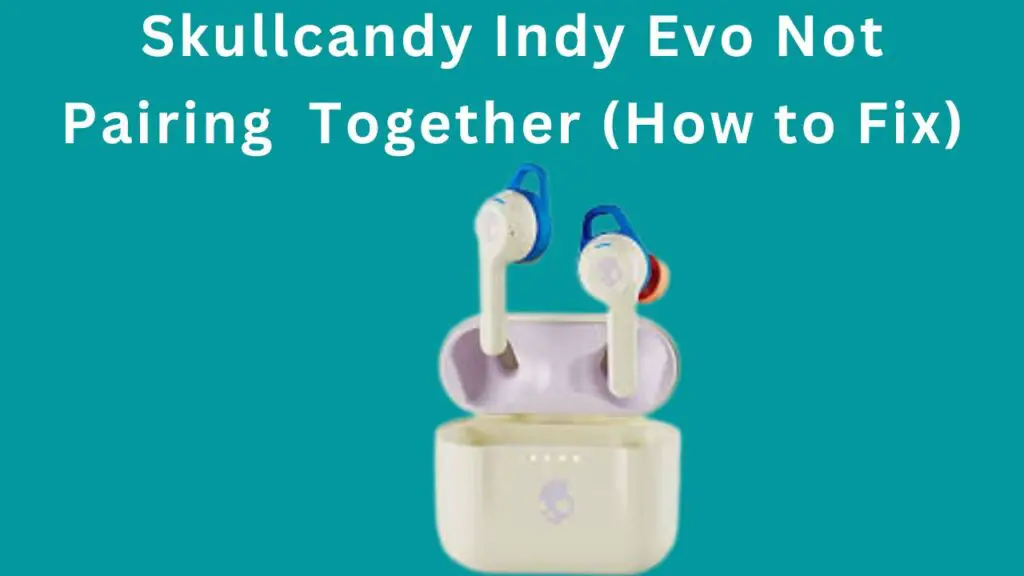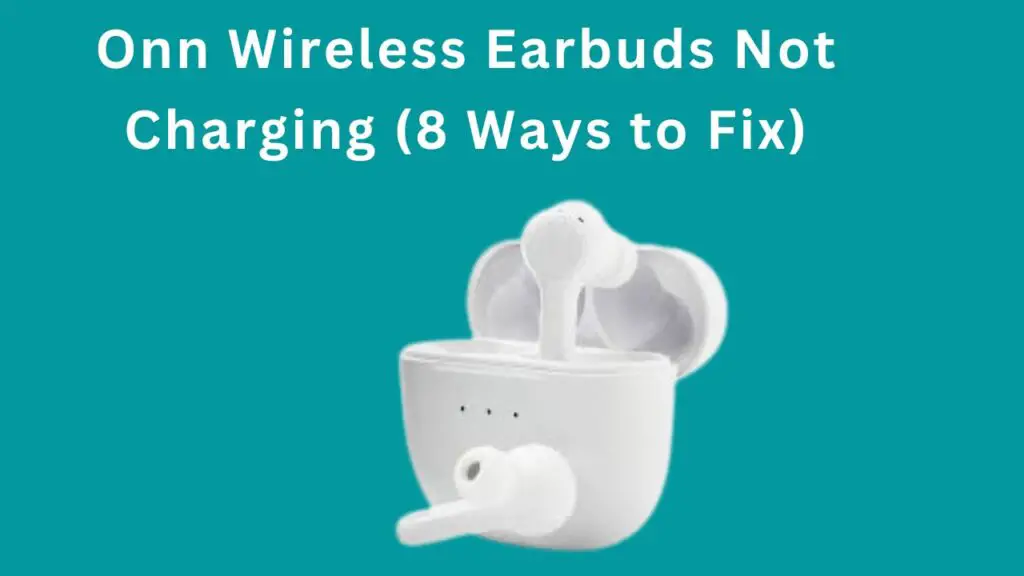Onn wireless earbuds are great due to their sound quality. But they are not great when one side stops working.
So, if your Onn wireless earbuds one side is not working here is why it is not working and how you can fix it.
Onn Wireless Earbuds One Side Not Working
If your Onn wireless earbuds one side is not working it could be due to software glitches, your earbuds are not in stereo mode, you are not keeping both earbuds close before pairing, earbud speaker is filled with earwax or it is not charging. To fix it you should re-establish the connection, remove earbuds from mono mode, clean and charge faulty earbuds and reset them.

Read on to learn how to perform each step like how to remove your Onn earbuds from mono mode, what to do before pairing earbuds and how to reset.
1. Try with Another Device
Before trying any troubleshooting steps connect your earbuds with another device. If they are working with a new device it means the problem is in your device.
In this case you should reboot your device.
Follow the below steps to reboot your Android device.
- Press and hold the power button for a few seconds.
- Then the power menu will appear.
- Tap the restart or reboot button.
Follow the below steps to reboot your Apple device.
- Press and hold the volume and side buttons until the power slider appears.
- Drag the slider to turn off the device.
- Then turn on the device by pressing the volume and side buttons simultaneously.
If not then the problem is actually in the earbuds. And you need to troubleshoot your earbuds with the following methods.
2. Re-Establish Connection
First thing you should do is re-establish the connection between your Onn earbuds and device.
Because sometimes their one side does not properly connect to the device and as a result won’t work.
When you remove earbuds from the case they first pair with each other and then with the device. However, when you remove earbuds and place them far from each other they do not properly connect to each other and that’s why you face the problem.
Therefore keep in mind to always keep both earbuds close to each other when removed from the case.
So,to re-establish connection you should unpair earbuds and remove them from your device Bluetooth’s list.
Wait for 30 seconds or more. Then again connect your Onn earbuds with your device.
Here is how you should connect them.
Put your earbuds in the pairing mode by pressing the power button for more than 3 seconds.
If you are connecting to an Android and iPhone: Go to settings>Bluetooth>Turn on Bluetooth>Other devices and tap on your earbuds to connect.
If you are connecting to MacOS: Go to Apple Menu>System Preferences>Bluetooth and then select your Onn earbuds and connect them.
For windows: Tap the Bluetooth and Other devices from the toolbar and select your Onn earbuds to connect to it.
3. Make Sure Not in Mono Mode
If you are using your Onn earbuds in the mono mode, then only one earbud will work. Maybe you are using your earbuds in mono that’s why one side is not working.
So, to fix this problem you should use your earbuds in the stereo mode.
Here is how you can get your Onn earbuds out of the mono mode.
- Put the both earbuds in the charging case and close the lid.
- Turn off the Bluetooth of your device.
- After 30 seconds remove earbuds from the case and reset them.
- You have successfully removed your earbuds out of the mono mode.
4. Clean the Faulty Earbud
Sometimes earwax is stuck in the speakers of the earbuds due to which their sound will be blocked. So, there is the same case with your Onn earbud that is not working.
Therefore you should remove ear tip of your earbud. And properly clean its speakers. After putting earbuds in the case, remove them after a few seconds.
Then pair it with your device and check whether the problem is solved or not.
5. Inspect Problematic Earbud Whether Charging
If you are still in the problem you should check the one earbud that is not working whether it is charging or not. Put the earbud in the case and see its LED indicator.
If it’s flashing it means the bud is charging if not then your earbud is not charging. In this case you need to clean the charging poles of the earbud and pins of the charging case.
To clean pick a clean and soft toothbrush, pour a few drops of rubbing alcohol on it and gently move brush on the charging poles and pins.
After that, clean the dirt with the soft cotton cloth.
6. Reset Your Onn
Resetting your Onn earbuds is also the best solution to fix the one problematic earbud.
Because sometimes there is a minor glitch in the earbuds that is creating a whole problem.
And reset is the way to remove glitches and bugs.
So, reset your Onn earbuds with the following method.
- Unpair your earbuds and remove them from your device pairing list.
- Take both buds out of the case.
- Turn off your Onn earbuds.
- Press and hold their power button for more than 10 seconds.
- Release the button when the LED indicator starts blinking Blue and Red.
- Your Onn earbuds are reset.
Tip to Avoid One Earbud Not Working Problem in Future
When you are not using your Onn earbuds, always put them in the charging case.
Because when you leave your earbuds outside the case they keep searching for the device and one earbud (sometimes left and sometimes right) battery drains due to which it stops working.
Most people make this mistake due to which they will face problems.
Why is Only One of My Onn Earbuds Working?
If your one Onn earbud is not working you should make sure they are paired with each other before connecting to your device.
Because many of you will take buds out of the case and place them far from each other and immediately pair them with a device.
Due to which earbuds don’t properly pair with each other and as result one earbud will not work.
If this doesn’t work for you, then try the fixes described above.
Conclusion
If your Onn wireless earbuds one side not working try the following ways:
- Pair your Onn earbuds with another device if they are working with a new device then reboot your device.
- Re-pair earbuds with your device and make sure to first pair both earbuds to each other and then with your device.
- Your earbuds can be in the mono mode so bring them in stereo mode.
- Clean the speaker of the bud that is not working.
- Reset your Onn earbuds.
Onn Wireless Earbuds Not Charging
I’m Luke, an expert on headphones. I love listening to music and watching movies with the best sound quality possible, so I’ve tried out a lot of headphones. I know what makes a good pair of headphones and what doesn’t, and I’m happy to share my knowledge with others who are looking for the perfect pair. LinkedIn