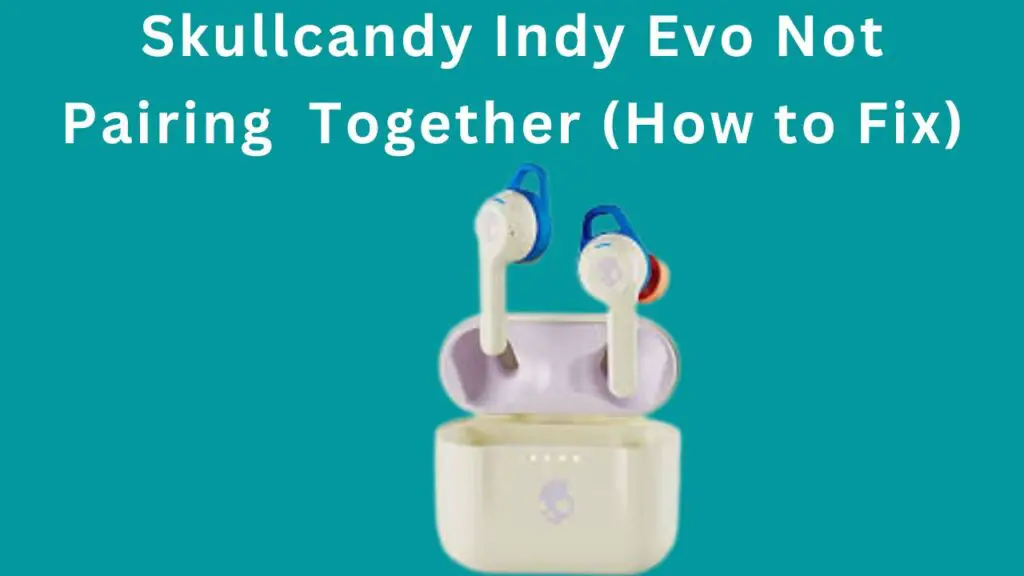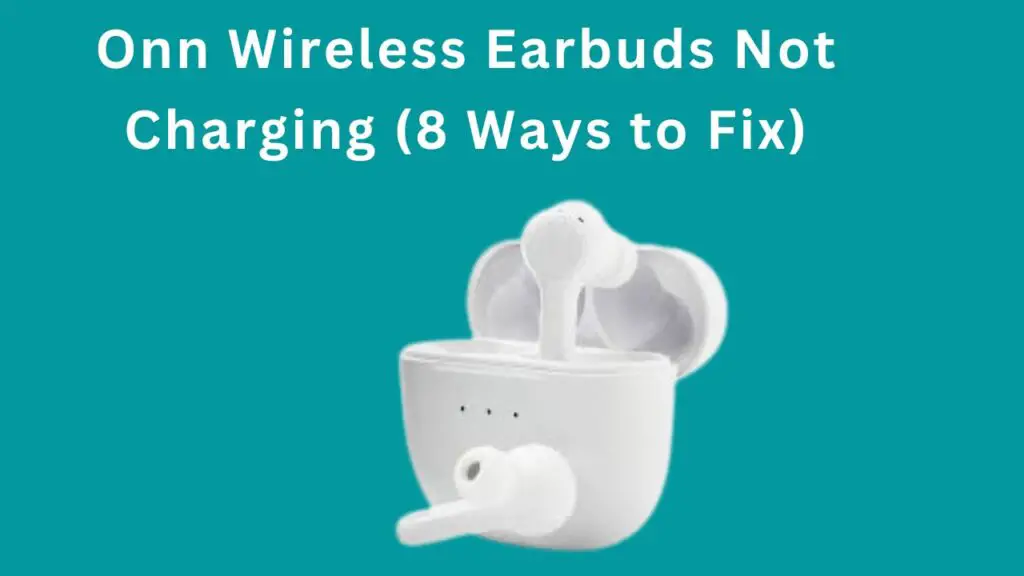Raycon E25 are affordable earbuds that have excellent sound quality.
However, sometimes their charging case stops charging. Don’t worry, this is not a really big problem.
You can fix your Raycon E25 charging case with a few simple steps. Let’s get started.
How to Fix Raycon E25 Case Not Charging

Let’s take a closer look at all of the possible reasons why your earbuds case is not charging and how you can fix it.
1. Check Charging Cable
In most cases, the faulty charging cable is responsible for the case charging problem. Raycon E25 earbuds are affordable; that’s why their charging cable is not of high quality.
Therefore the first test is if the charging cable is faulty or not. Use another charging cable to charge the case. Also, use your Raycon E25 charging cable to charge your phone.
If your earbuds case is charging with the new cable and your phone is not charging with the case cable, your charging cable is not working.
So, you need to replace it to charge the case. If you don’t want to spend money on cable, you can use your phone charging cable to charge the case.
2. Check Wall Adapter
The wall adapter is also an essential part of the charging. That’s why you should also check it.
Maybe the wall adapter is also faulty; therefore, try your mobile phone wall adapter or another adapter to charge the case.
If your case begins charging with the new adapter, then the old one is faulty, and you need to replace it.
3. Clean Charging Case and Cable
Dirt in the charging case port and charging cable can prevent the current flow from the power source to the case battery. As a result charging case won’t charge.
Therefore you should clean your charging case port and the charging cable.
For cleaning, you will need a soft toothbrush and rubbing alcohol. Simply add a few drops of alcohol to the toothbrush and carefully clean the charging case port and the charging cable.
After cleaning, plug the charging cable and see if it is charging or not.
4. Connection b/w Case and Cable
If your Raycon E25 charging case is not charging, then make sure the charging cable is firmly plugged into the charging case.
Because when the charging cable is not correctly plugged, the current doesn’t pass to the case.
Therefore make sure the cable is securely connected to the case.
5. Check Charging Port
Maybe your Raycon E25 charging case port is faulty; that’s why the case is not charging.
The charging port can damage by moisture, or you have dropped the case on the hard floor. If the charging case has been placed in the air conditioner room for a long time. Maybe its port gets moisture and not working.
Therefore dry your charging case to fix this problem. However, if you have dropped the case, its wires may be broken, so the current is not passing to the battery.
Therefore you should go to a technician to fix this issue.
6. Return Earbuds
If none of the above fixes works for your Raycon E25 charging case, you should return your earbuds.
You can return Raycon E25 within the first year of the purchase. If your earbuds are still under warranty, you should return them and get a new pair. If you want to return your Raycon earbuds click here.
How to Know if Raycon E25 Case is Charging?
When you plug the charging case into the power source, its small LED indicator light will blink red.
Once it is fully charged, the LED indicator will flash solid red.
Jabra Elite 65t Case Not Charging
Jabra Elite 7 Pro Case not Charging
Beats Studio Buds Case Not Charging
Skullcandy Indy Evo Case Not Charging
Skullcandy Jib True Case Not Charging
Galaxy Buds Case Not Charging No Light
I’m Luke, an expert on headphones. I love listening to music and watching movies with the best sound quality possible, so I’ve tried out a lot of headphones. I know what makes a good pair of headphones and what doesn’t, and I’m happy to share my knowledge with others who are looking for the perfect pair. LinkedIn