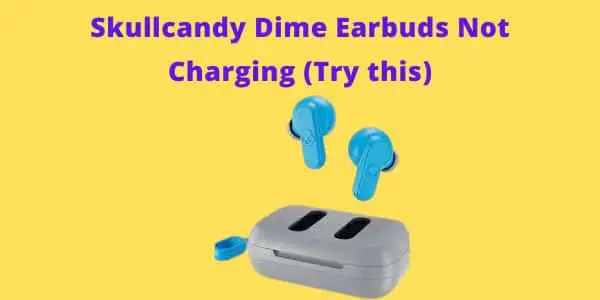Beats Solo 3 Not Turning Off (Solved)
Beats Solo 3 are excellent headphones because of the Apple chip and class one connectivity. However, sometimes they won’t turn off if that’s the case with you don’t worry, this is common in Beats Solo 3.
It could be due to software glitches, connection to devices, outdated firmware and damaged power button. To troubleshoot this problem, you will need to reset your headphones, ensure they are disconnected from all devices, update firmware and repair damaged power button.
To better understand each step let’s take a closer look on all of these ways.
Beats Solo 3 Not Turning Off

1. Reset Beats Solo 3
Mostly Beats Solo 3 won’t turn off because of software glitches and bugs. Therefore to remove these glitches and bugs reset your Beats Solo 3.
Resetting also will refresh your headphone and increase its performance.
Follow the below steps to reset your Beats Solo 3.
- To reset your headphones, press the volume down button and power button for more than 10 seconds.
- After 10 seconds the LED indicator will flash, then you need to release buttons.
- Your Beats Solo 3 is reset.
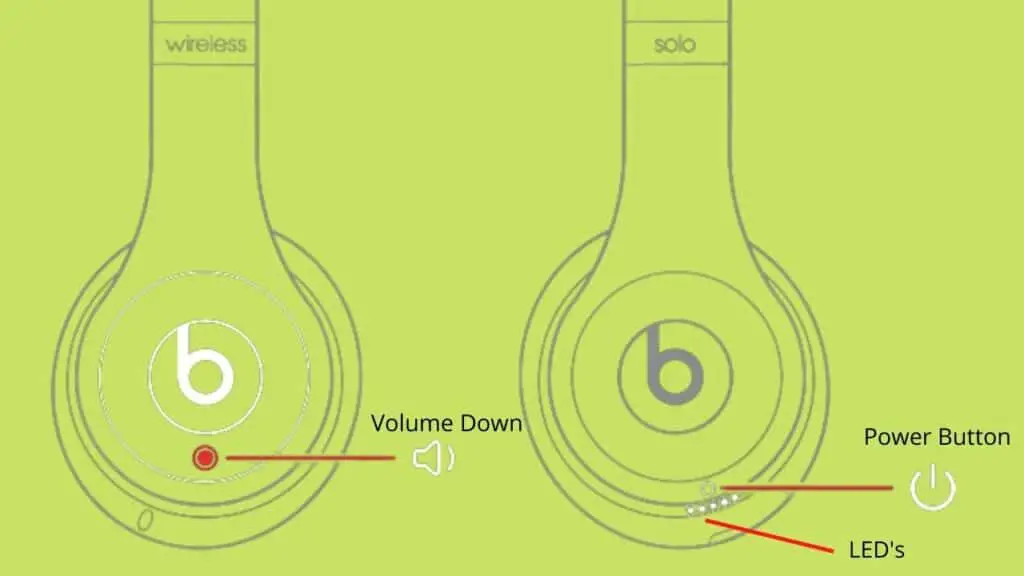
After reset your headphones will forget all devices therefore if you want to use them you need to pair them again with your device.
Now your Beats Solo 3 is reset, so you should try to turn it off.
Mostly your headphones will turn off after reset however, if this doesn’t work then move on to the next step.
2. Properly Disconnect
Another common reason due to which Beats Solo 3 won’t turn off is maybe they are not properly disconnected.
Maybe you have connected your headphones to multiple devices and they are still connected to one of them that’s why they are not turning off.
So, before turning your Beats Solo 3 off properly disconnect them from all devices. First turn off Bluetooth on all your devices and then remove your Beats Solo 3 from your devices pairing list.
Also uninstall Beats app from your devices sometimes it won’t let your headphones to turn off.
After doing that try to turn off your headphones they should turn off.
3. Update Firmware
Sometimes outdated firmware can be responsible for your Beats Solo 3 that are not turning off.
Therefore to fix your headphones you should update your Beats Solo 3 firmware.
If you have paired Beats Solo 3 with the android device then follow the below steps to update their firmware.
- Download the Beats app from Google play store and then connect your headphones with it.
- Then go to the notification tab. There you can find if a firmware update is available or not.
- If an update is available then follow the on-screen instructions to update firmware.
- Also Beats app should remain open until update is complete, otherwise update will fail.
If you have paired your Beats Solo with Apple device then you don’t need to update firmware because it will automatically update.
However, if it is not updated then follow the below steps.
- First make sure your Apple device iOS version is updated.
- Then the Beats app and go to the notification app.
- If an update is available then follow the on-screen instructions to complete the update.
After updating firmware try to turn off your Beats Solo 3 hopefully it will turn off. If not then move on to the next solutions.
4. Plug into Power Source
If your Beats Solo is not turning off then plug the charger into headphones and press its power button for 20 seconds.
Then remove from the charger and pair with your device.
After that unpair from your device and try to turn off hopefully your Beats Solo 3 will go off.
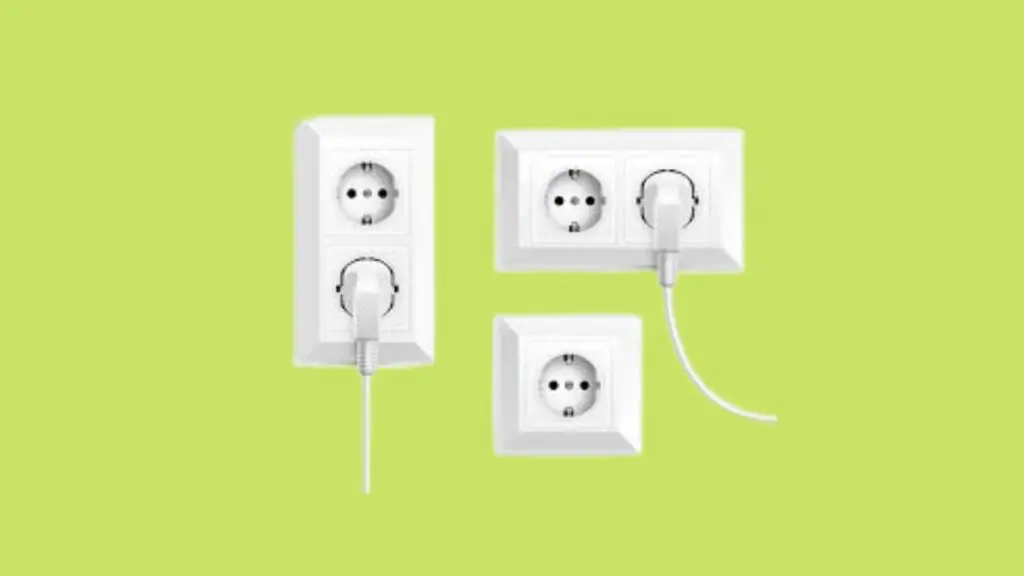
5. Check Power Button
Power button on Beats Solo 3 is the only way to turn them off. So, if it is damaged or loose then your headphones will not turn off. Maybe your Beats Solo 3 power button is loose, that’s why your headphones are turning off.
Therefore carefully inspect the power button to figure out if it is faulty or not.
If the power button is loose or stuck then you need to go to a technician or gadgets expert to repair the power button.
Repairing the power button is not easy because it is connected through the small wires to the circuit board of the headphones.

6. Return Beats Solo 3
If none of the above solutions fix your Beats Solo 3 then you should return them if they are under warranty.
For returning your headphones you need to first contact the support team.
They will tell you the basic troubleshooting that you already know after reading this article, then they will tell you what is procedure or their return policy.
How to Turn Off Beats Solo 3?
If you mean to reset or restart the Beats Solo3 Wireless headphones, you can do it by doing the following:
- You have to ensure that your headphones are turned on and that they are Bluetooth-connected to a device.
- On the right earcup of the headphones, you have to look for the Power button.
- Once the Fuel Gauge LEDs on the left earcup begin to flash, press and hold the Power button for more than 1 second.
You should now be able to use your reset and operational Beats Solo3 Wireless headphones. You should remember that restarting your headphones may erase all previously established Bluetooth connections.
Conclusion
If your Beats Solo 3 is not turning off try the below troubleshooting steps.
- First reset your headphones.
- Ensure your headphones are disconnected from all devices.
- Update the firmware to latest version.
- Check power button if damaged replace it.
- If none of these works return them.
FAQs
My Beats Solo 3 won’t turn off. Why is that?
You have to Press and hold the power button for 20 seconds while the headphones are charging will fix this. When you switch them on and connect them to your device, they will function after you unplug the charger.
How to reset Solo3 Wireless?
To reset Solo3 wireless, you have to follow this;
- For ten seconds, you have to press the power and volume down buttons simultaneously.
- Let go of the buttons when the fuel gauge flashes.
6 Ways to Fix Beats Solo 3 not Turning On
5 Ways to Fix Beats Solo 3 Turning Off Randomly
6 Ways to Fix Beats Solo 3 Keeps Disconnecting
How to Fix Astro A50 Not Turning Off
I’m Luke, an expert on headphones. I love listening to music and watching movies with the best sound quality possible, so I’ve tried out a lot of headphones. I know what makes a good pair of headphones and what doesn’t, and I’m happy to share my knowledge with others who are looking for the perfect pair. LinkedIn