Jabra Headphones Not Charging (Here’s What t Do)
If your Jabra headphones aren’t charging, don’t worry! We’re here to help you.
In this blog post, we will discuss the reasons why your Jabra headphones may not be charging and provide some solutions to fix this problem.
Keep reading for more information.
Jabra Headphones Not Charging
If your Jabra headphones are not charging, it could be due to a dirty or broken charging port, damaged charging cable, software glitches, abnormal charging temperature, outdated firmware, batteries, and bad adapter. To fix the charging problem, you should clean or repair the charging port, replace the charging cable, reset headphones, maintain the temperature, update firmware, and change batteries and adapter.
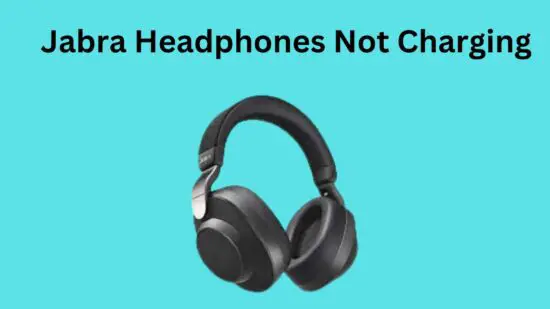
If you don’t know what to do in each step, keep reading this post to learn about everything.
1. Clean the Charging Port
First, you should ensure that the micro USB charging port of your Jabra headphones is clean.
This is one of the primary reasons your headphones might stop charging out of the blue.
Many kinds of dirt, debris, dander, or dust particles can easily get stuck inside the small charging port of your headphones. The accumulation of dirt in the port blocks the charging pathway disrupting the electric circuit.
So, you should clean the charging port of your Jabra headphones.
You can clean the USB charging port using a small cotton bud stick or an old toothbrush.
Buff up the port with the help of the brush, or you can also use a dash of compressed air to fly the dust particles away.
2. Broken Charging Port
If your headphones are not charging after cleaning the charging port, the charging port may be broken from the circuit board. Due to this, it is not supplying electricity to the battery.
In this case, you need to connect the charging port to the circuit board again.
However, it is a challenging task to do at home; therefore, you should go to a technician. Before that, I suggest you try the other tricks written below.
3. Check The Charging Cable
Secondly, you should check the power cable of your charger. It is one of the most delicate parts of your headphones’ charging panel because it can easily break at any point upon stress.
Most of the time, the power cable is the leading cause of your headphones not charging.
The inside wiring of the power cable easily breaks apart due to folding it into tight coils. Sometimes, the cables may be of low quality, which might not be up to the standard for the Jabra headphones.
It would be best if you changed your power cable. Try using a power cable of good quality for charging your Jabra headphones.
Tip: Also, avoid bending your power cable in the future to prevent it from getting damaged.
4. Time to Reset Your Headphones
Sometimes headphones are not charging due to software glitches and bugs. So, in this case, resetting them back to the factory default settings would resolve the issue.
Don’t know how to reset your Jabra headphones?
Follow the below steps to reset your wired Jabra headphones.
- First connect your headphones to the PC with the help of a USB cable.
- Then open the Jabra direct software.
- Select your Jabra headphone from the software.
- Then click device settings.
- Click the reset button to open factory reset settings and then tap button to reset.
Follow the below steps to reset your Jabra Elite 85h.
- Before the reset, ensure your headset is turned on, and you are not on call.
- Then press and hold the Volume up and Multifunction buttons simultaneously for 5 seconds or until the LED flashes purple.
- Now your Jabra Elite 85h has been reset.
Follow the below steps to reset your Jabra Evolve headphones.
- To reset your headphones press and hold Answer end and Volume up buttons simultaneously for more than 5 seconds.
- Reset is complete.
If your reset method for your specific Jabra headset is not available then visit the Jabra site to find a method there.
Now, plug the charger into your headphones and see whether or not they begin charging. If not, then try to reset 2 to 3 times more.
Pro Tip: If your Jabra headphones are not resetting, plug the charger in and try resetting them.
5. Charge Overnight
If your Jabra headphones charging problem persists after resetting, you should charge them for at least 8 hours or remain plugged in for a night.
Because sometimes they are fully discharged, due to which they take more time to charge.
So, in this case, you need to wait longer than usual.
Pro Tip: Always charge your headphones before they are fully discharged. Because fully discharging can damage your headphone’s battery.
6. Low or High Temperature
If your Jabra headphones have been placed in an extremely hot or cold environment for sometime. Then they won’t charge because, at extreme temperatures, headphones don’t work to avoid any damage to the system.
So, in this case, you need to maintain your headphone’s temperature in order to charge them.
For example, if your Jabra headphones are hot, then you should place them in the AC room for a few minutes and if they are cold, place them near the heater for a while.
After maintaining the temperature, plug the charger into them; they should charge now.
7. Update Firmware
In some cases, outdated firmware of your Jabra headphones is responsible for the charging problem.
So, in this case, you need to update the firmware of your headphones.
If you don’t know how to update firmware, follow the steps below.
- First, download and install the Jabra Sound + app on your device.
- Open the Jabra Sound+ app.
- Then tap the discover icon.
- Tap the update now to install the firmware.
- After downloading, follow the on-screen instructions to complete the update.
8. PC in Sleep Mode
If you have plugged your Jabra headphones into the PC and your PC is in sleep mode, they won’t charge. Because in sleep mode, the PC stops the electricity supply.
Therefore you should disable the sleep mode on your PC if you want to charge your headphones.
Follow the below steps to disable sleep mode.
- First, go to the settings of your PC.
- Go to System and Power.
- Then go to sleep and select to never from the drop-down menu.
9. Change Your Headphone Batteries
If your headphones are still not charging after the reset, there’s a high chance that your headphone’s batteries are dead.
It would help if you bought new batteries to make them work again. Buy a new set of headphone batteries of the correct polarity.
Put them inside and test if new batteries solve your headphone charging issue.
For battery replacement, I suggest you go to a technician because it’s not easy for you to do at home.
You can buy the new battery from Amazon, eBay, and Aliexpress for 15 to 17 dollars depending upon your headphone model. In total, it will cost you 20$ for battery replacement.
10. Recheck Your Charging Case
The Jabra headphones come with a quality charging case that instantly charges the earbuds to make them new.
However, if you’re using an old charging case or an alternative one, you should run a test check on all of its contents. This includes the charging pins, adapter, and USB port inserter/connector.
The charging pins are vulnerable to damage. They often get damaged or rusted by oxygen with time, resulting in your headphones failing to charge.
Sometimes, the pins are pushed in too deep or need to protrude outward to fit properly into the socket.
You can use a set of pliers to pull the pins out and clean them off of rust to make the charging case work again.
11. Use an Alternate Charging Source Other Than A USB
If your headphones’ USB port might be causing charging issues, you should use an alternate charging outlet other than the USB.
For example, you can take the batteries out of the headphones and charge them using a battery charger.
12. Contacting the Jabra Customer
Unfortunately, if none of the above-mentioned tricks work, you need to contact the customer support services of Jabra for further assistance.
You can find the contact information on the Warranty card or the instruction manual of the headphones.
Use the warranty card to claim a free repair if the warranty period remains. If your headphones’ warranty is over, you can still get your headphones fixed by the company by paying the price.
Otherwise, a professional technician can also efficiently fix the Jabra headphones.
Conclusion
If your Jabra headphones are not charging try the following fixes.
- Clean or replace the charging port.
- Check the charging cable.
- Reset your headphones.
- Charge headphones overnight.
- Maintain temperature.
- Update your headphone’s firmware.
- Ensure PC is not in the sleep mode.
- Replace your headphone’s battery.
Skullcandy Hesh 2 Not Charging
I’m Luke, an expert on headphones. I love listening to music and watching movies with the best sound quality possible, so I’ve tried out a lot of headphones. I know what makes a good pair of headphones and what doesn’t, and I’m happy to share my knowledge with others who are looking for the perfect pair. LinkedIn







