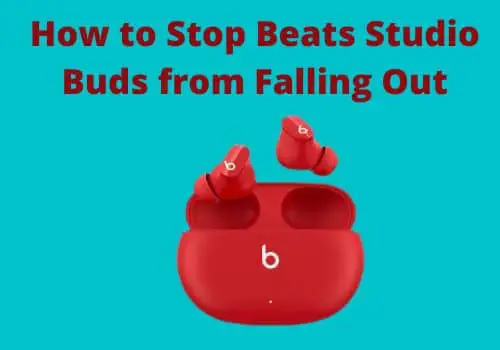Raycons Earbuds not Charging | Solve your Problems with simple and easy steps
Are you searching for why your Raycons earbuds not charging? Here, your search is coming to an end. Because in this article I am going to provide you with different tips. These tips will help you to solve the problem that you are facing this time. So let’s read this article completely with great attention to get a solution. Along with the tips, I am also going to share with you some of the reasons. Due to the presence of these reasons your Raycons earbuds won’t charge.
So we are going to remove these reasons. You must be aware of them to handle this situation. So you should read the whole article completely and attentively. No doubt, every Device has its standard points. Then deviation from them causes such problems. Raycons also have some standards set for their Device. Let’s move to a solution to solve why Tour Raycons earbuds are not charging.
In-depth analysis of the Device
Device To reach the problem that is causing Tour Raycons earbuds not to be charged, the following are the things to be investigated. You need to perform every step carefully.
- Have you placed the earbuds properly in the charging case?
- Does the charging case have enough battery if it’s not connected to the power supply?
- Is there any hardware damage to the charging cable, earbuds or charging case?
- Is the Charging cable connected properly to the charging case to transfer Power?
- Isn’t there any software update or system problem with the Raycons earbuds?
- This happens often or regularly?
- How old is your Device?
Now I am going to provide you with the details of all these steps. After reading these steps, our integration process will be easy and smooth.
Placement of Raycons Earbuds in the Charging Case
Do you think you put your Raycons earbuds in the charging case properly? Is there any resistance between the charging case and earbuds? That will interrupt the power supply. Then your Raycons earbuds won’t charge. So you should check it by repeating this step twice. Make sure your placement is perfect. However, the charging light is off and used as an indicator for the charging process. Then, the Power is still not transferring. So you should check that the connectors are cleaned enough to transfer Power. Moreover, with time, connectors may lose their efficiency. So you need to check whether this is the reason or not. If all these things are working well, then start checking the next thing.
Battery of the charging case is Enough
If you are not in a situation to charge your Raycons earbuds directly by using any power supply. You are trying to charge the battery of the charging case. For this process to occur smoothly, your Device’sDevice’s battery must be enough. This battery level includes at least 20 to 30% power in the charging case. Surely, if there is a power capacity in the charging case, then it will be able to charge your Raycons earbuds. If this is the reason, try to charge directly when the charging case is connected to the Charging cable. You can also try after fully charging your charging case of the Device.
Physical Examination of the Device
Device No doubt, if there is any hardware damage to the Device, the Device will be defective. Then, in this situation, your Raycons earbuds won’t charge and also can not be used. To properly check under bright light or in daylight to make sure that it is damaged or not. Furthermore, if there is any damage to the charging cable, you can replace it with a new one. Then, check whether it is working properly or not. If there is hardware damage to the Device, Device including earbuds or charging case, you need to replace your Device.
Connection Between Charging Case and Cable
While checking your Device, Device the main thing is to find out why the Power is not reaching the desired place. This may be due to different reasons. One may be the loose connection between the charging cable and the charging case. So your Raycons earbuds won’t charge. Loose connections may also be driven out by dust or dirt in the charging connectors. So clean them properly and with soft hands. You can use earsticks for this purpose, and also, the compressed air will be helpful. In addition to this, you need to make sure that it is due to a defective cable or inappropriate attachment. Because if you don’t attach the charging cable properly it won’t make a strong connection. So check it completely and examine the next thing if it is not the reason.
Software update available for your Device
One of the most important things that may cause your Raycons earbuds not to be charged is a software update. If there is any update available and you have. Not installed it yet you may face different issues. Because whenever there is any update available it means that your Device won’t work properly with older versions for a longer time. You are always given the specified time limits to update. During this limit, your Device can work normally. But as the limitation period exceeds, it starts causing problems. Then you must update the software of the Device. Only after your Device behaves normally. So always update the software on time.
Factory reset your Device
The final and ultimate solution to solve any problem in the Device is to do a factory reset of your Device. This clears all the bugs created in your Device. Also, if there is any option you turned on mistakenly will be resetted. Because the reset always sets the Device to the state it was when you purchased it. So this will work for you. If not, you need to ask for customer support or replace your Device.
FAQs
How long will Raycons earbuds be used?
They can be used for 38 hours after a one-time charge.
How to fix it if you have not charged them for a long time?
Leave for at least 30 min on the charge. It will turn on.
What is the indication of LED light on Raycons earbuds?
LED light is on the charging case so, indicating its battery Level, not of the earbuds.
What is meant by the blinking of green light?
A green light indicates the successful placement of the earbuds in the charging case.
Are Raycons earbuds good or not?
These are good for their noise isolation and are equipped with the best material.
Conclusion
You are looking for a solution to solve your issue. The issue of Raycons earbuds not charging may be due to different reasons. These reasons may include a loose connection of the charging cable with the charging case or earbuds with the connectors in the charging case, hardware problems, software updates, system problems, etc. There is also the solution mentioned with each step. But if no step works for your problem there will be the need to do a factory reset of your Device. In the end, you need to ask for customer support to consult the guidance of experts.
If you find this article helpful to you, do positive feedback for us to improve further.