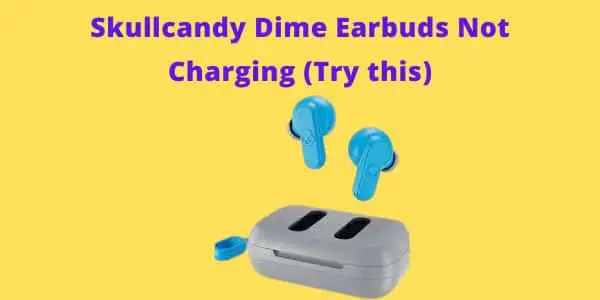Raycon Earbuds & their Case Not Charging (How to Fix)
Raycon earbuds are great because of their sound quality and comfort. Also, these earbuds are among the most affordable earbuds in the market.
However, when Raycon earbuds don’t charge, it is frustrating. Because you are no longer able to enjoy music.
But don’t worry; it is not a big problem until your earbuds are not physically damaged.
So, if your Raycon earbuds or their charging case are not charging, read on to learn how to fix them.
How to Fix Raycon Earbuds not Charging?
Try these fixes if your Raycon earbuds are charging.

1. Connection b/w earbuds and case
First, you should check the connection between the charging case pins and charging poles of your raycon earbuds.
Because sometimes we are in a hurry and don’t correctly place earbuds in the case. Due to this, earbuds don’t properly connect to the case and don’t charge.
So, whenever you place your raycon earbuds in the case, make sure their charging poles are connected to the charging pins of the case.
2. Clean charging case
When you place your raycon earbuds in the case, they connect with the pins of the case. However, when pins are covered with dirt or debris is stuck in the pins, earbuds don’t properly sit in the case.
So, if there are big dirt particles in the pins, remove them and then correctly clean their pins.
You can use cotton cloth and rubbing alcohol for cleaning. Simply pour a few drops of rubbing alcohol on the cloth and clean the pins.
3. Clean raycon earbuds
Raycon earbuds will charge when their charging poles connect with the case’s pins. However, electricity doesn’t pass through when charging poles are covered with dirt.
So, in this case, you should clean your earbud charging poles. Simply pour a few drops of rubbing alcohol on the soft toothbrush and clean your raycon earbuds.
After properly cleaning, place them in the case for a while. They will begin charging like usual.
4. Close charging case
Another mistake your earbuds may not be charging is that you are not closing the charging case lid.
Because when the case lid remains open, earbuds don’t sit correctly in the case and don’t charge.
So, you should make sure to close the case lid after placing the earbuds.
5. Reset earbuds
If the above methods fail to fix your raycon earbud’s charging problem. Then you should try to resolve the issue by resetting the earbuds.
Because sometimes, earbuds won’t charge due to minor software glitches, resetting is the best way to remove glitches.
Follow the below steps to reset your raycon earbuds.
- First, turn off your earbuds.
- Press and hold the power button on both earbuds for 30 seconds.
- After that, your earbuds will be reset.
6. Update firmware
Sometimes outdated firmware versions can create glitches in your raycon earbuds.
And maybe you have not updated your earbuds, and perhaps they are not charging due to this problem.
So, you should try to fix the problem by updating the firmware. Download firmware for your raycon earbuds from here.
How to Fix Raycon Earbuds Case not Charging?
Try the below solutions to fix your raycon earbuds charging case.
1. Clean charging port
If your raycon earbuds charging case is not charging, you should clean its charging port first. Because a little bit of dirt in the port can prevent electricity from passing.
Or sometimes, there are big dust particles due to which the charging cable doesn’t correctly plugin. Therefore check the port to see if there are dust particles in it, then remove them.
However, if not, then also clean the port with rubbing alcohol. Simply pour a few drops of rubbing alcohol on the toothpick and clean the port.
2. Dry charging port
Sometimes when you use your earbuds near the sink, water container, or your pocket is wet. The charging case port will get moisture and not let the electricity pass.
So, in this case, you should dry the charging port with the help of a blower or by placing the case under direct sunlight.
After drying charging case will begin charging like usual.
3. Check to charge the cable
The charging cable is the main thing involved in the charging process of the case. However, sometimes this cable is faulty, due to which your case is not charging.
So, you should test your charging cable to determine whether or not it is defective. You can use another charging cable to fuel the case.
If the case begins charging with the new cable, then your charging cable is faulty, and you need to replace it.
4. Check wall adapter
The wall adapter is another important thing, so you should also check it. You can test the current adapter by using another one.
If your case begins charging with the new adapter, then your primary adapter is faulty, and you need to replace it.
5. Use original cable
Mostly the original charging cable is not big enough; that’s why you will buy a third-party charging cable or extension to increase the cable length.
However, sometimes these third-party cables are compatible with your charging case.
So, if you are not using the original charging cable, then use the original one or if you are using the extension, remove them.
Conclusion
So, this was the complete guide about how you can fix your raycon earbuds and their charging case that is not charging. Hopefully, one of the above fixes will work for you, and your earbuds will start working again.
Skullcandy Dime Earbuds Not Charging
JBL Endurance Peak Not Charging
Skullcandy Indy Evo Not Charging
Skullcandy Jib True and It’s Case Not Charging
Jabra Elite 65t Not Charging in Case
Onn Wireless Earbuds Not Charging
Skullcandy Indy Left Earbud Not Charging
Sony Wf-1000xm4 Case Not Charging
I’m Luke, an expert on headphones. I love listening to music and watching movies with the best sound quality possible, so I’ve tried out a lot of headphones. I know what makes a good pair of headphones and what doesn’t, and I’m happy to share my knowledge with others who are looking for the perfect pair. LinkedIn