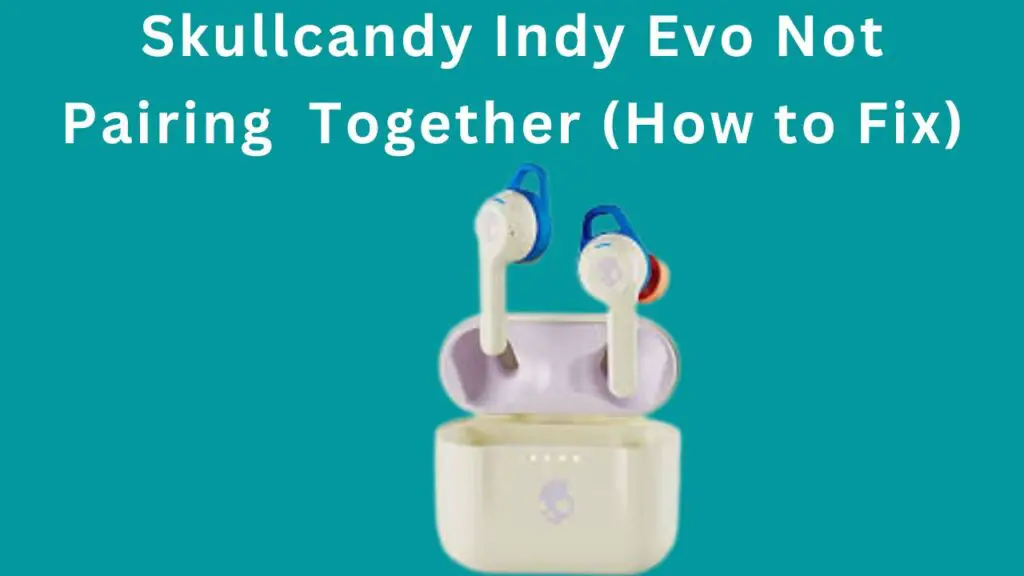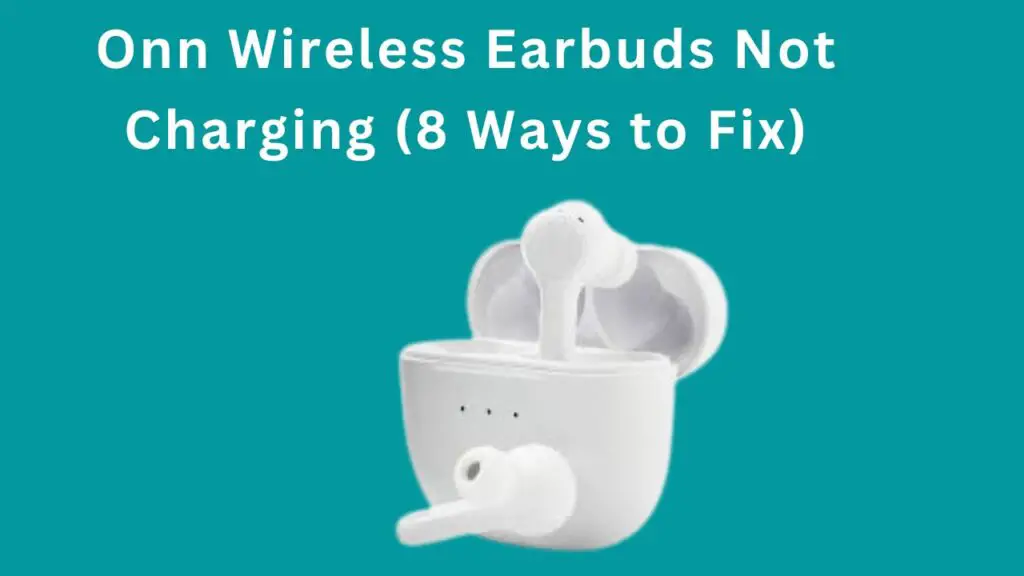I have had Beats X for a few months and never had any issues with them. In fact, I really enjoyed the sound quality of these headphones. But things got complicated when I did not use them for a week because of my exam.
When I plugged the charger into my Beats X, instead of charging, they began flashing red and white and were not turning on.

To fix this issue, I researched online and finally fixed my headphones. So if you are in the same situation, don’t worry I will guide you on how to resolve this issue.
Let’s get started.
What does it mean when Beats X flashes red and white?
Usually, when you plug the charger into your Beats X, its LED indicator will light up red.
However, if they are flashing red and white, it means they are not charging and have any issues.
Mostly it indicates that your Beats X battery is faulty and needs to be replaced.
However, it’s not 100% sure that they have battery issues. Instead, they can have software glitches, firmware, and connection issues.
So, read the solutions described below to fix your Beats X.
How to fix Beats X that flashes red and white?
Reset Beats X
First, you should reset your Beats X. Maybe they have some software glitches, that’s why flashing red and white.
So, resetting them will remove the glitches.
Follow the below steps to reset your Beats X.
- Press and hold the Power and Volume down buttons for more than 10 seconds.
- When the LED indicator light flashes, release the buttons.
- Your Beats X are reset and ready to work.
If resetting the first time doesn’t fix the issue, then reset your headphones two to three times more.
However, if your headphones are not resetting or not working after resetting, then move on to the next method.
Update Beats X
The next thing you should try is to update the firmware of your headphones because updating will also remove glitches from the headphones.
Firmware update for Android users:
If you are using your headphones with an Android device.
Then you need to download the Beats app on your device.
You can download it from the Play store, after installing, open and go to the notifications tab.
There you will get firmware update information. If available, then download and install it.
Firmware update for Apple users:
You don’t need to update the firmware if you’re an Apple user. But the one thing that you should do is update your Apple device.
Because when your device is updated, it will automatically update your headphone’s firmware.
So if your device is running on an old version, then update it.
Faulty Battery
If resetting and updating firmware doesn’t fix your Beats X. It means your headphones battery is damaged and needs to be replaced.
For battery replacement, you should consult a technician. It will cost you around 10$ to 20$.
Tips to avoid headphones battery from being damaged.
- Don’t expose headphones to direct sunlight.
- Don’t use headphones in the sauna or steam room.
- Charge headphones once a week.
Return Beats X
If battery replacement doesn’t fix your headphones. You should contact the Beats support team to fix your headphones.
Initially, they will tell you to try basic troubleshooting that you already read in this article.
Then they will suggest you return the headphones if they are under warranty. If you don’t want to return.
You can also send your headphones to the Apple store for repair.
What do different lights mean on Beats X?
When your Beats X is turned on, its LED light shows your headphones’ battery.
White light:
It means your headphones have 8 hours of battery life.
Red light:
It means less than 1 hour of battery left.
Blinking red light:
The battery needs to charge.
No light:
Headphones are turned off.
How do I know my Beats X is charged?
The red LED indicator will flash white when your Beats X is fully charged.
Conclusion
This was the article about what it means when Beats X flashes red and white. Hopefully, the described methods will help you to fix your headphones. Let us know in the comments. For more information, keep visiting headphones, dude.
Galaxy Buds Not Entering Pairing Mode
I’m Luke, an expert on headphones. I love listening to music and watching movies with the best sound quality possible, so I’ve tried out a lot of headphones. I know what makes a good pair of headphones and what doesn’t, and I’m happy to share my knowledge with others who are looking for the perfect pair. LinkedIn