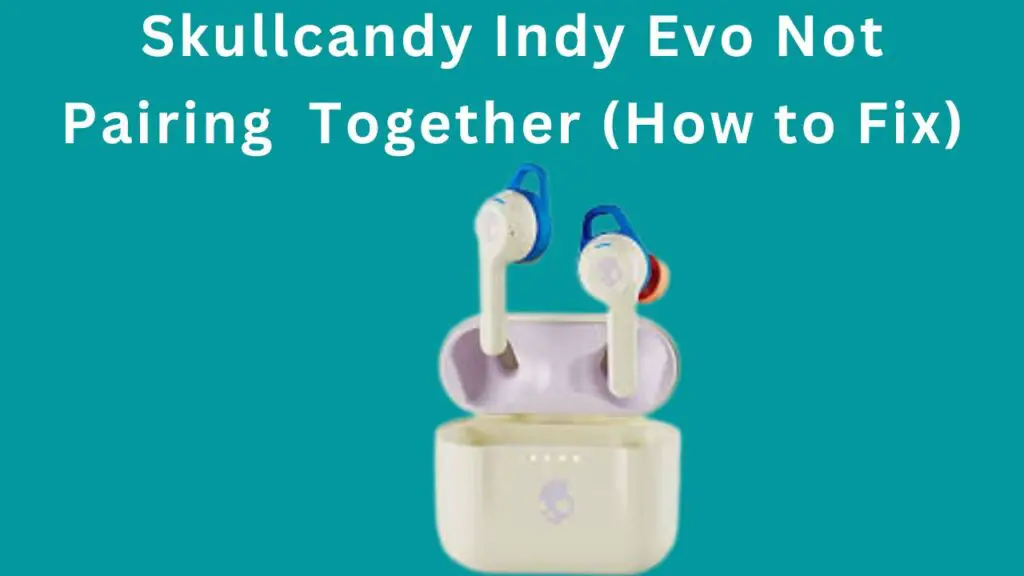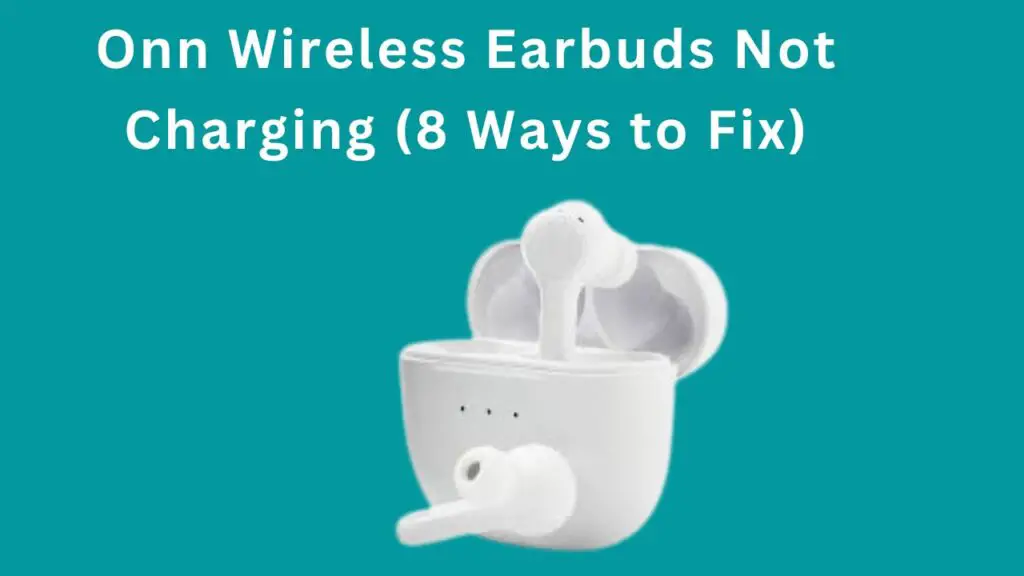A few days back, I picked up my Turtle Stealth 700 headset to play games with friends. It was not turning on. I was really frustrated because I did not have any other headset, so I couldn’t enjoy the game.
But keeping patience, I researched online to fix this issue. And thanks to God my headset turned on after trying a few things.

So, if you are in the same situation, don’t worry I am here to help you.
Read the solutions described below and turn your Turtle Stealth 700 on.
What to Do If Turtle Beach Stealth 700 Not Turning On?
Remember that these solutions will only work if your headset is not physically damaged.
If you have dropped your headset on a hard floor or in water, don’t waste time reading this post and consult a technician to fix your headset.
Charge for while
You should first try to charge your Turtle Beach Stealth 700 for 30 minutes. Because sometimes, its battery is completely drained, due to which it needs to be charged for a while to come back to life.
You will face this situation if you have not charged your headset for a long time or used it too much when its battery was drained.
So, in this case, plug your headset in for some time and then try to turn it on.
Reset Turtle Beach Stealth 700
If charging the headset doesn’t bring it back to life, the second thing you should try is resetting it. Because sometimes, software glitches and bugs in your headset won’t let it turn on.
So, in this case, you should reset your headset to fix it.
Here is how you can reset your Turtle Beach Stealth 700.
To reset your headset, press and hold Bluetooth and Mode buttons simultaneously.
- Keep pressing buttons for more than 20 seconds.
- Then the headset will turn off to complete the reset.
- After that try to turn on the headset just like usual.
Update Turtle Beach Stealth 700
If resetting doesn’t fix your headset, update its firmware. Because sometimes outdated firmware is responsible for the glitches in the headset due to which it won’t turn on.
So, you should always update your headset to see whether it’s working fine or not.
Because the latest firmware will remove many minor glitches from your headset.
Here is how you can update your Turtle Beach Stealth 700 firmware.
- First turn off your headset, which is already.
- Download and install Turtle Beach Hub on your computer.
- Then connect your headset to the computer via a USB cable.
- The Turtle Beach Hub now allows you to update the firmware.
- So, continuing the update will take five to ten minutes.
Sometimes updates will fail in this case you need to try again. And sometimes, it will successfully complete on the third or fourth attempt.
Also, make sure your headset is fully charged. If not, you can directly plug it in while updating the process.
Check Charging cable
You should also check your charging cable because maybe it is faulty, due to which your headset is not charging. And as a result, it doesn’t turn on after charging for hours.
So, you should test your headset charging cable. You can do that by trying to charge your phone or any other device with a cable.
If your phone is charging with the headset’s charging cable, you don’t need to do anything because it’s okay.
However, if the phone is not charging, then your charging cable is not working, and you need to replace it.
Because due to it, your headset is not charging, and that’s why not turning on.
Faulty battery
If resetting and updating your Turtle Beach headset doesn’t turn it on. Then your headset battery is responsible for the problem.
Maybe it is not holding a charge, due to which your headset is not turning on after hours of charging.
So, in this case, you need to replace your headset battery.
You should go to a technician for battery replacement because he can easily do this task. And it will cost you around 10$ to 20$, depending on the damage to your headset.
Contact support team
You can also contact the Turtle Beach support team for help. Because they are the manufacturer of your headset, they know better than you and me.
However, I have contacted the support team. They first tell me the basic troubleshooting that you already read in this blog post.
Then the final solution they suggest is to return the headset if it is under warranty.
So, if you have a warranty on your headset, then return it and get a new one.
Conclusion
This article was about how to fix Turtle Stealth 700 that is not turning on. I have tried my best to give you every possible solution to fix your headset.
Hopefully, these fixes will work for your headset and again work like normal.
Tell us how helpful this post was in the comments, and keep visiting us for more headphones-related information.
Related FAQs
Is there a reset button on Turtle Beach headphones?
There is no specific button for resetting Turtle Beach headphones. However, you can reset your headset by pressing multiple buttons.
Such as to reset Turtle Beach 700 you need to hold down the Bluetooth and Mode button simultaneously. This way you can reset your Turtle Beach headphones.
You can get information about how to reset your specific headphone from the manufacturer site or by googling.
Turtle Beach Stealth 700 not Pairing
JLab Bluetooth Headphones not Turning On
Skullcandy Sesh Left Earbud not Turning On
I’m Luke, an expert on headphones. I love listening to music and watching movies with the best sound quality possible, so I’ve tried out a lot of headphones. I know what makes a good pair of headphones and what doesn’t, and I’m happy to share my knowledge with others who are looking for the perfect pair. LinkedIn