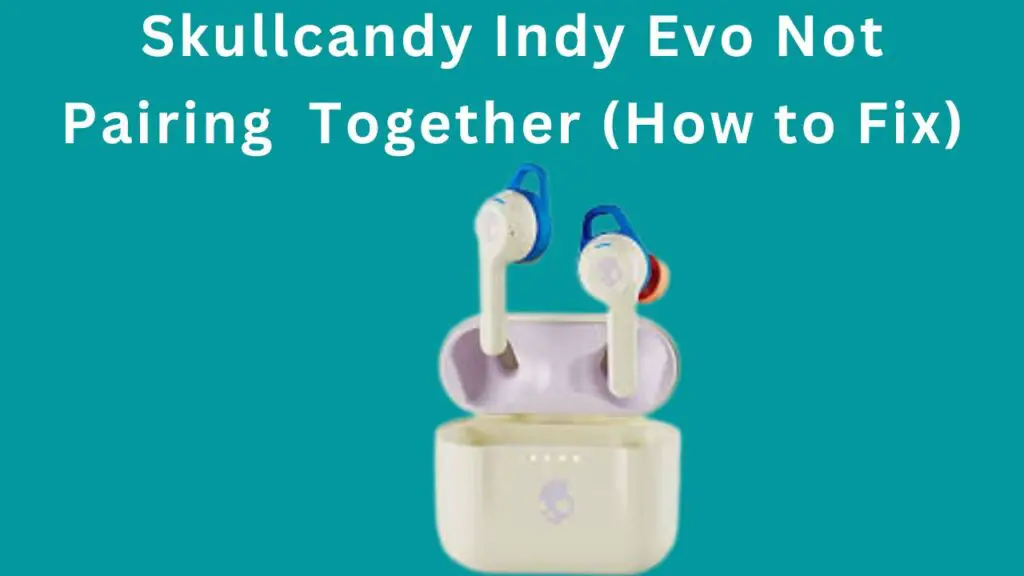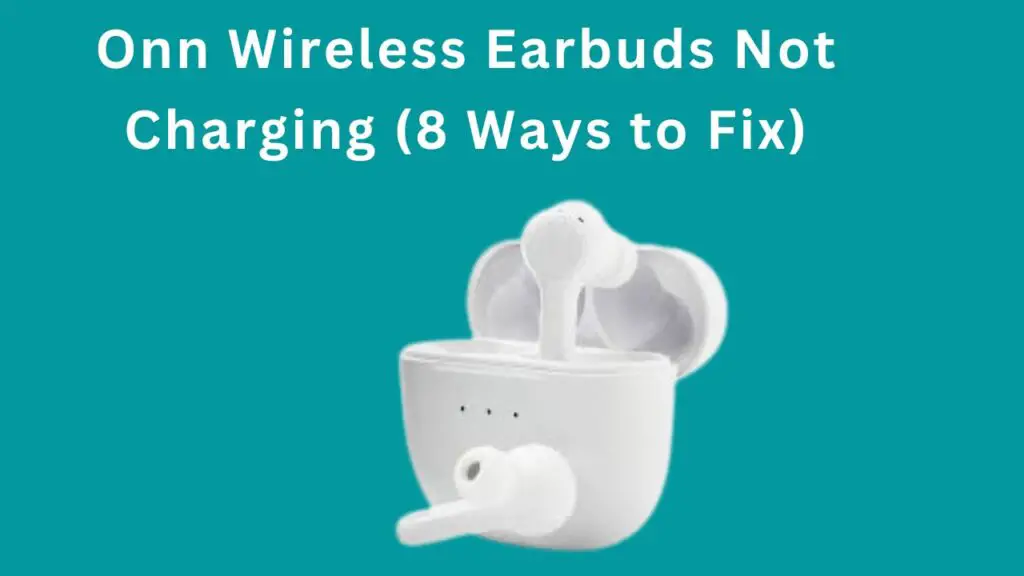I love my Skullcandy Sesh earbuds because of their sound quality. I never faced any issues with them except yesterday when the left earbud was not turning on, and both buds were not pairing together.
However, this problem was not a big deal because I fixed my earbud after reading online forum discussions and watching videos.

So, if your Skullcandy Sesh left earbud is not turning on, stay with me. I have some ways to fix this problem.
How to Fix Skullcandy Sesh Left Earbud not Turning On?
Remember, these solutions will only work if your Skullcandy Sesh is not physically damaged.
Reset Skullcandy Indy
Sometimes your earbuds will not turn on due to software glitches and bugs. In this case, you need to reset your earbuds.
So, it would be best if you reset your Skullcandy Sesh earbuds.
Follow the below steps to reset your Skullcandy Sesh earbuds.
- Remove both earbuds from the charging case.
- Then turn them off by touching the buds for 4 seconds.
- Once the earbuds are turned off, touch and hold each bud for 10 seconds.
- After that, the earbuds will reset.
Charge Left Earbud
The second thing you should do is charge the left earbud. Maybe its battery is low, that’s why it is not turning on.
So, you should place it in the charging case for at least 1 hour to charge.
Another thing you should make sure of when you place the earbud in the case is to ensure it is charging.
Read below why earbuds might not be charging and what you can do.
Why is Left Earbud not Charging?
The left earbud will not charge if the dirt is accumulated on its charging poles or the left side pins of the charging case. So, you should clean the case pins, and earbud’s charging poles.
For cleaning, you can use toothpicks and rubbing alcohol. Simply pour a few drops of rubbing alcohol on the toothpick and carefully clean both charging poles and pins.
After cleaning, make sure both things are dry before you charge them.
Also, make sure the left earbud ear tips are correctly placed on it. Because incorrectly installed ear tips will not let the earbud sit in the case, and as a result, it won’t charge.
And the last thing is to press the earbud a little bit when you place it in the case.
Update Firmware
Outdated firmware is another reason why your earbud might not be turning on. Therefore you should update your Skullcandy Sesh earbuds.
The firmware update will remove minor glitches and improve your earbud’s performance.
Follow the below steps to update your Skullcandy Sesh firmware.
- Download and install the Skullcandy app on your device.
- Then pair earbuds with your device and then connect with the app.
- Open the Skullcandy app.
- Go to the notification tab; you can see if the update is available here.
- If an update is available, then tap download and install the update.
However, if a firmware update fails, you should ensure the following things.
- Make sure the earbuds battery is at least 25%. If lower than this, then charge them.
- Ensure you have a good internet connection.
- If the mobile battery is lower than 30%, then charge it.
- Make sure earbuds are connected to your phone and the app.
After completing these requirements, again open the app and update the firmware.
Drain Battery
Maybe your earbud is not turning on due to technical glitches. To remove these glitches, you should drain the battery of the earbuds.
To do this, follow the below steps.
- First unpair earbuds from all connected devices.
- Turn off the Bluetooth of your device.
- Remove earbuds from the charging case.
- And remain out of the case for 12 to 24 hours.
- After that, place earbuds in the case and charge for 1 hour.
Hopefully, after draining the battery, your Skullcandy Sesh earbud technical glitches will be removed, and it will turn on.
Replace Battery
The battery is the only source of power in the earbuds. If all the above fixes fail to turn on your Skullcandy Sesh, it means your earbud battery is damaged.
And you need to replace it.
You should contact a professional gadget technician for battery replacement because he will do this task easily.
Contact Skullcandy
The last thing you can do is contact the Skullcandy support team for help. However, I contacted them, and they only gave me the basic troubleshooting guide we had already discussed.
But after that, they will ask for some information about your earbuds for the replacement process.
Usually, you can return your earbuds if you have purchased them within one year.
So, I would recommend you return your earbuds if all things fail to fix them.
Why is the left sesh earbud not working?
The left Skullcandy Sesh might not be working because its battery is very low, the battery is damaged, and the software glitches.
To fix the earbud, you should charge it for a few hours, perform a reset, update firmware, and ensure everything in the charging process is working correctly.
How do I turn on the left Skullcandy earbud?
Typically when you remove the earbud from the case, it will turn on. However, if it is not turning on, you can also do that manually.
To manually turn on the left Skullcandy earbud, touch and hold the earbud for more than 4 seconds. After four seconds, it will turn on.
Conclusion
This article was about how to fix the Skullcandy Sesh left earbud that is not turning on. Hopefully, one of these fixes will fix your earbuds, and they will again work like normal. You can tell us in the comments how this blog post was and keep visiting us for more information related to headphones.
Turtle Beach Stealth 700 not Turning On
JLab Bluetooth Headphones not Turning On
I’m Luke, an expert on headphones. I love listening to music and watching movies with the best sound quality possible, so I’ve tried out a lot of headphones. I know what makes a good pair of headphones and what doesn’t, and I’m happy to share my knowledge with others who are looking for the perfect pair. LinkedIn