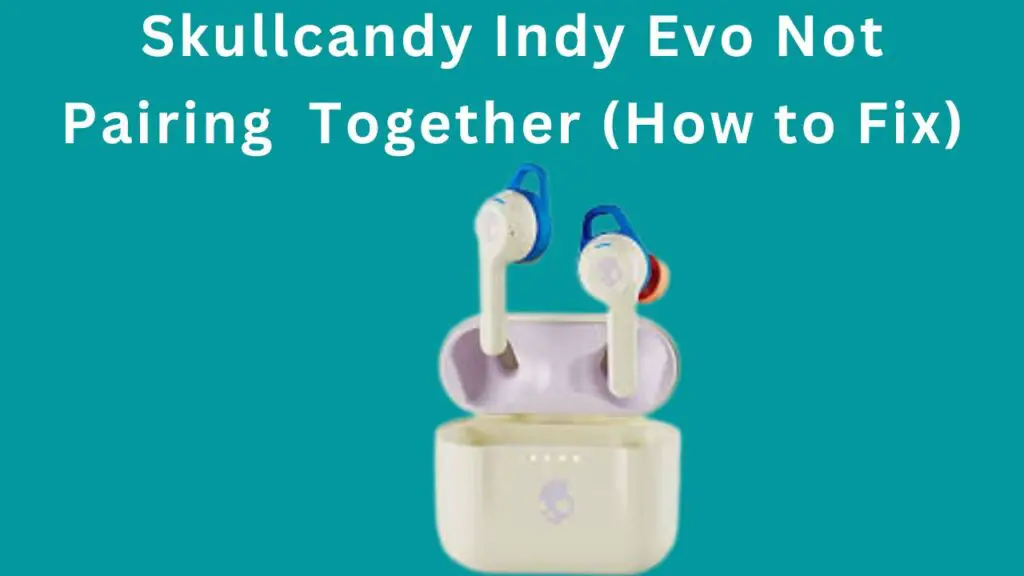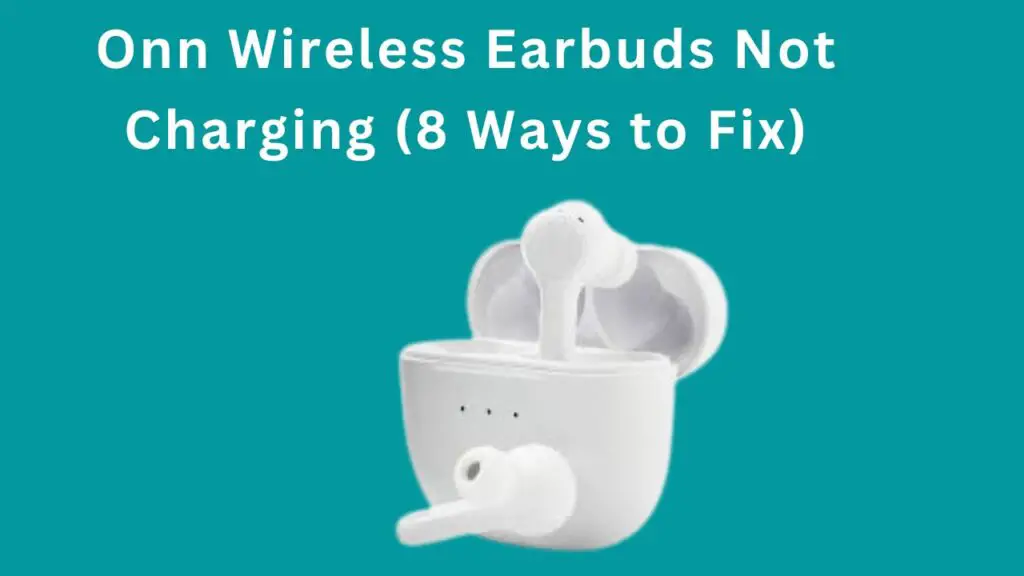I love Sony headphones, that’s why I decided to buy Sony earbuds. I bought a Sony WF-1000XM4. I was excited that these earbuds would also be excellent, like headphones.
However, it was a very disappointing experience when I figured out the Sony WF-1000XM4 is not loud enough as compared to other earbuds in the market.
But keeping patience, I researched online, and finally, after trying several tricks, it worked for my Sony WF-1000XM4.

So, if you are in the same situation, don’t worry; I have compiled a list of tips and tricks that have worked for many people.
And one of them will also work for you. So, read them one by one and implement them on your earbuds.
How to Fix Sony WF-1000XM4 not Loud Enough?
Remember, these fixes only work if your Sony WF-1000XM4 is not physically damaged. If you have dropped your earbuds on a hard floor or in water, you should consult a technician to fix them.
Increase the Volume of connected device
The first thing you should try is to increase the volume of your connected device. However, if this doesn’t resolve the problem, increase the earbud’s Volume through the Sony Connect app.
Here is how you can do that.
- Download and install the Sony Connect app.
- Open the app on your device.
- Tap the status tab.
- Then increase the Volume with a slider.
Reset Sony WF-1000XM4
Maybe your Sony WF-1000XM4 volume is low due to software glitches and bugs. So, the best way to remove glitches is resetting earbuds.
Therefore you should reset your Sony WF-1000XM4 to fix the low sound problem.
Here is how you can reset your Sony WF-1000XM4.
- Place both buds in the charging case.
- Close the lid of the charging case.
- Plug the charging case into the power source with the supplied USB-C.
- Open and close the lid of the case 5 times within 20 seconds.
- The LED indicator of the case will first flash red, and when reset is complete, LED will flash green four times.
After resetting the earbuds, check whether or not the low-volume problem is solved. If not, then try the following solutions.
Update Sony WF-1000XM4
Outdated firmware of the Sony WF-1000XM4 can create glitches in it. Maybe you have not updated your earbuds.
That’s why they are having low-volume problems. So, you should also update your Sony WF-1000XM4 firmware.
Here is how you can update your Sony WF-1000XM4 firmware.
- First, download and install the Sony Connect app.
- Then connect your Sony WF-1000XM4 to the Sony app.
- Open the app on your device.
If you have enabled the automatic firmware update feature, then after selecting your earbuds, they will automatically update.
However, if the automatic update is disabled, follow the steps below.
- After connecting the earbuds to the app, make sure both the left and right earbuds are connected.
- Then if the update is available, you will see The Latest Headphones Software is Available will be displayed.
- Press more info, move to the software update screen, and press Start.
- Then the update will start and take a few minutes to complete.
- When the update will complete, press OK.
Note: While updating, your earbuds will turn off and automatically turn back on after a few minutes.
If the update fails, then press ok and close Sony Connect App. And again, open the app and update again.
Re-establish connection
Another thing you should try is unpair your Sony WF-1000XM4 and then again pair it with your device. Because sometimes recycling the connection works.
Follow the below steps to re-establish the connection.
- First, unpair your Sony WF-1000XM4 from a connected device.
- Remove your earbuds from the Bluetooth of your device.
- Then reset your earbuds and restart your device.
- After that, pair your earbuds again with the device.
Now check whether or not low-volume issues persist. If yes, then move on to the following fixes.
Change settings in the Sony app
Another thing that can help you to fix your earbud’s volume problem is increasing the equalizer of your earbuds.
Some people found that their earbud’s sound had been boosted after changing equalizer settings.
At the same time, people are complaining about the sound quality becoming worse after changing equalizer settings.
Here is how you can increase the equalizer of your Sony WF-1000XM4.
- Open the Sony Connect App on your device.
- Then select the sound tab.
- Then tap equalizer settings from the drop-down menu.
- Increase all frequencies by sliding all sliders upwards.
- Increase the base by sliding the slider to the right.
If you don’t understand how to change equalizer settings, here is a video on how you can do that.
Try the volume booster app.
You can also fix the low Volume of your earbuds with the volume booster app. Download and install a volume booster with the headphones app from the play store.
And use this app to increase the Volume of your Sony WF-1000XM4. This app will boost the Volume of your earbuds by 25%.
Many people found this app helpful, so you should also try it. You can also change equalizer settings while listening to music.
Conclusion
This was the article about how to make Sony WF-1000XM4 earbuds louder. We have described all possible solutions that you can try to fix low-volume issues. Hopefully, one of these solutions will work for you. Let us know in the comments how helpful this post was.
Sony WH-1000XM5 is Not Loud Enough
I’m Luke, an expert on headphones. I love listening to music and watching movies with the best sound quality possible, so I’ve tried out a lot of headphones. I know what makes a good pair of headphones and what doesn’t, and I’m happy to share my knowledge with others who are looking for the perfect pair. LinkedIn