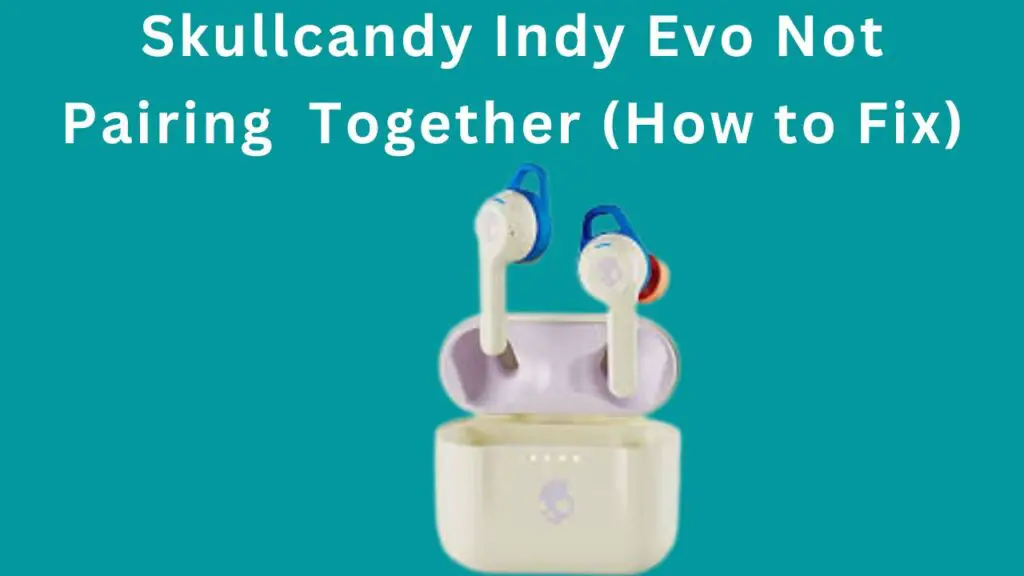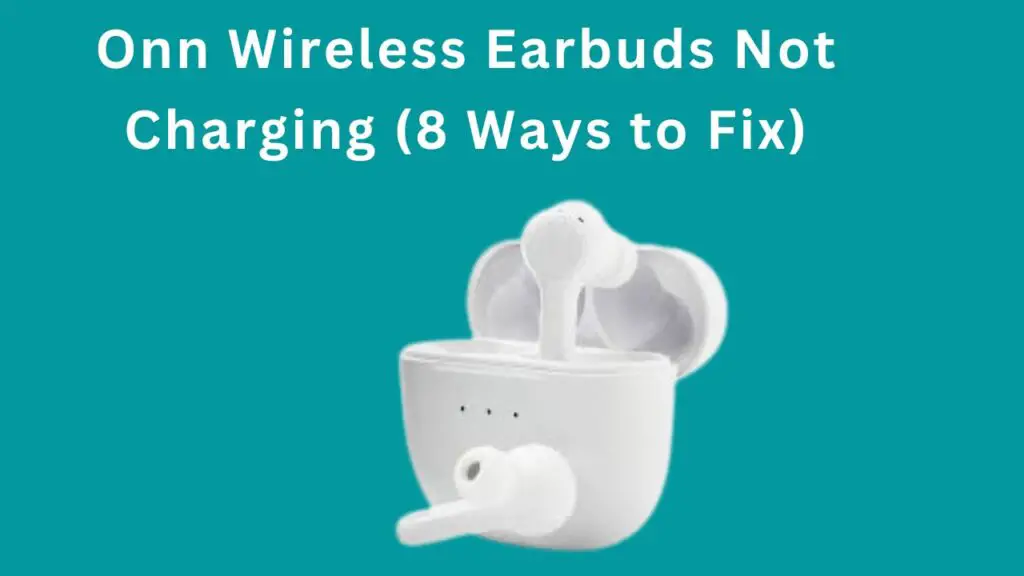If your Turtle Beach Stealth 700 is not pairing with any device. Don’t worry; this is not a big problem.
Because I faced the same problem a few days ago, my headset began pairing with devices and consoles after trying a few things.

So, it would help if you try the fixes I described below. Let’s get started!
How to Fix Turtle Beach Stealth 700 Not Pairing
Remember that these fixes only work if your headset is not physically damaged. If you have dropped the headset on the hard floor or in water, you should consult a professional technician to fix your headset. However, if that’s not the case, then read on.
Try this First
You should try this method to connect your Turtle Beach Stealth 700. Connect the mini Transmitter to the USB port on your console.
Then press and hold the pairing button using a paperclip until the LED starts blinking on the Transmitter, indicating that the Transmitter is searching for the headsets.
Press the power button on your headset to turn it on. A blue LED will start blinking on the headset, which indicates the headset is searching for the Transmitter.
In 10 seconds, LEDs turn solid, which means they are successfully paired. And you will see a “Headset Assigned” message on your console and hear a tone into your Turtle headsets.
If the headset is not pairing with the Transmitter, you should follow the steps below.
Restart Turtle Beach Stealth 700
If your Turtle Stealth 700 is not pairing with your console, you should restart it. It is a common but crucial step that helps to fix the connectivity issues.
Restarting is also helpful while your headsets keep disconnecting or keep turning off.
You can restart your Turtle Beach Stealth 700 by following the below steps:
- The mode button is the Power button, press and holds it to turn the headset off
- Press it again to turn the headset back on.
Now you should try to connect the headsets to your console and check it to ensure it is connected.
Reset Turtle Beach Stealth 700
Probably your headset has the software glitches that stop your Turtle beach headset from connecting. You should perform a factory reset if restarting has not fixed this issue.
Factory reset will change headset settings to the default.
And it will help you to remove caches and glitches from your headsets.
You can follow the below steps to reset your Turtle Beach Stealth 700.
- First, press and hold the Bluetooth and Mode buttons together for at least 20 seconds
- The process will stop if you release the buttons
The hard reset has removed almost all the issues from your device, and you can now check it to connect with your console or another device.
Update Firmware
A firmware update is a next step to remove all remaining glitches from your headset. And if nothing else has fixed its connection issue, you should check for the firmware update.
If there is any latest update available, you should install it instantly.
You should keep up to date your headsets to prevent issues in the future.
You can follow the below steps to update your Turtle Beach Stealth 700.
- Firstly you should install the “Turtle Beach Audio Hub” on your device; it is available for Windows and Mac.
- Wait until the downloading and installing process is complete.
- Connect the Turtle headsets by using a USB cable with your console. Turtle Audio Hub automatically detects if the device is connected and will show you the latest firmware update if available.
- If the update is available here, you will prompt to Update now.
Reset Console
Once you have installed the firmware on your Turtle headsets, you should also reset your console. Because the console can have a software issue, and reset will remove it.
Reset is also helpful to prevent other minor problems in the future.
So, if your headsets are still not pairing with the console, you should perform a reset on your console.
You can follow the below steps to do this.
- Press and hold the power button on your console to turn it off completely. Don’t quickly press and release the button; it will put the console into sleep mode. To completely power it off, you need to hold the button until it powers off.
- While it is completely powered off, press and hold the power button to turn it back on, and you will see the Xbox logo on your screen and hear a sound.
- While you have the power console and it does not “Instant Boot” into Dashboard, the reset is unsuccessful. You should perform this process again until the console is a complete hard reset.
- Once you have successfully reset your console, connect the headsets to the console and ensure it is connected.
Connect With Bluetooth
If the Turtle Beach headsets cannot connect to a Transmitter, you should use Bluetooth technology to connect them to your console.
Firstly you have to power on your headsets by pressing the power button.
Follow the below steps to connect your headsets.
- Go to the PC settings> Devices> Connected devices.
- Then choose to add Bluetooth and other device window searches for the headsets. Select everything else
- And then press the connect button on your headsets. When the turtle beach stealth 700 shows under the other devices list, it is ready to use.
You should read more about How to connect Turtle Beach Stealth 700 with the console?
Remove from Paired Device
If the Turtle Beach Stealth 700 is also not connected to the console by using Bluetooth. You should remove the headsets from the Bluetooth pairing history.
This issue can be due to the Bluetooth caches, which you can remove by reconnecting with the console.
- Open the settings
- Then tap on device> and tap Bluetooth
- Select the controller and then tap remove device
- Tap remove to confirm it
While you have removed the Turtle headsets from the Bluetooth settings, pair them again with Bluetooth.
If your Turtle Beach Stealth 700 is still not connecting with the Xbox, you should turn off/ on the Bluetooth.
And then, try to pair it with the console and ensure it is connected.
You can read How to pair and unpair Bluetooth devices with the console?
Return Headset
The above methods can fix the software and minor hardware issues. However, if your Turtle headset is still not pairing with the console, it can have a hardware issue, or the Transmitter can be faulty.
So, the solution for the Turtle headsets is to contact the manufacturer and ask them for the return/ replacement process.
They will reply to you instantly and tell you more possible solutions if available.
Conclusion
This article was about how to fix Turtle Beach Stealth 700, not pairing. Hopefully, one of the above fixes will work for your headset, and it will pair. For more information about headphones and earbuds, keep visiting us. Thanks for reading.
Turtle Beach Stealth 700 not Turning On
I’m Luke, an expert on headphones. I love listening to music and watching movies with the best sound quality possible, so I’ve tried out a lot of headphones. I know what makes a good pair of headphones and what doesn’t, and I’m happy to share my knowledge with others who are looking for the perfect pair. LinkedIn