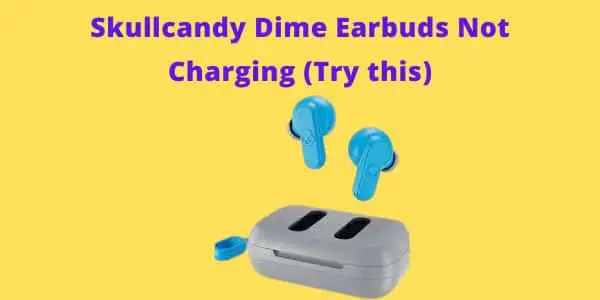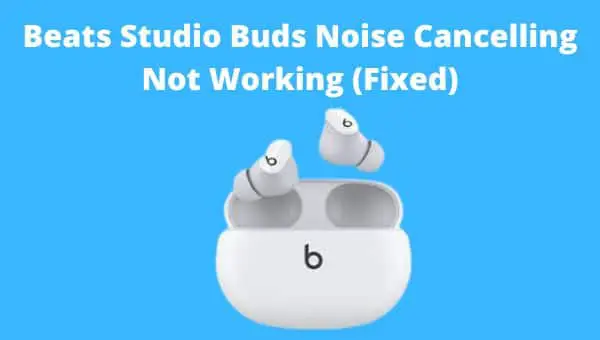Skullcandy Indy Evo Case Not Charging (Solved)
I bought Skullcandy Indy Evo a few days ago they were working fine until yesterday, when their case was not charging.
I was disappointed as I had spent a significant amount of money on them and they were unusable.
I decided to fix this before I return these earbuds. And luckily after hours of research online I found a way to fix the charging problem of the case.
So, if you are in the same scenario try the below written troubleshooting steps.
Skullcandy Indy Evo Case Not Charging
If your Skullcandy Indy Evo case is not charging, it could be due to dirt in the charging port, use of third-party charging cable, faulty charging cable, faulty wall adapter, case overheating and software glitches. To troubleshoot this problem, you will need to clean the charging port, use the original charging cable, replace faulty cable or adapter and reset the charging case.

If did not understand what to do on each step read on to learn more.
1. Clean Charging Port
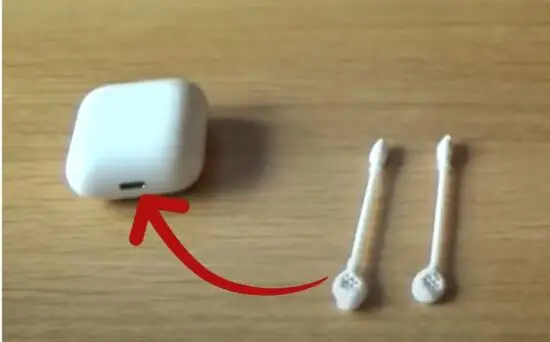
If your Skullcandy Indy Evo case is not charging, then you should clean your case charging port.
Because due to the regular use of earbuds and their charging case, the dirt accumulates in the charging port, preventing current flow from the source to the case.
As a result, your charging case stops charging.
You will need a cotton swab and rubbing alcohol to clean the charging port. Simply pour a few drops of rubbing alcohol on the cotton swab and clean the charging port.
Also, clean the charging cable because dirt particles can cause problems.
2. Use Original Charging Cable
Every earbuds brand has a specific cable design for charging the case. Therefore you should use the original charging cable provided by Skullcandy to charge your case.
Because sometimes, when you use other earbuds or mobile phone charging cable, it is not compatible with your Skullcandy Indy Evo case.
Therefore your earbuds case won’t charge.
Also, ensure you are not using any extensions to charge your case because they can cause trouble.
3. Inspect Charging Cable
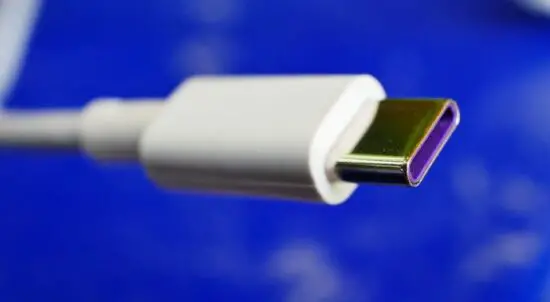
If you are using the original charging cable and your earbuds case is still not charging. Then you should check your charging cable. Because sometimes cable is internally damaged which cut the power supply.
The best way to determine if the charging cable is faulty is to use another charging cable. You can use a mobile phone charger or charging cable for testing.
If your Skullcandy Indy Evo case starts charging with another cable, then your charging cable is damaged.
So you need to buy a new cable in order to charge your charging case.
4. Check Wall Adapter

If your original charging cable is working fine, you need to check your wall adapter.
Maybe it is faulty and not providing enough current to charge the case.
The best way to inspect the wall adapter is to use another wall adapter; you can use a mobile phone charger adapter.
If your case starts charging with the new one, you need to replace your wall adapter.
5. Temperature Problem
Skullcandy Indy Evo and their charging case work generally between -5°C and 45°C. So, suppose your earbuds case is not charging.
In that case, you should ensure your case temperature is at normal operating temperature. Because outside normal temperature, your case will not charge.
If you are using your Skullcandy Indy Evo in extreme or cold temperatures, then first bring its temperature to normal.
Simply place the charging case in the room for 2 to 3 hours to fix the temperature problem.
6. Reset
Sometimes Skullcandy Indy Evo case stops charging because of software glitches and bugs.
Therefore you should perform a reset to fix these issues.
Follow the below steps to reset your Skullcandy Indy Evo.
- Press and hold either bud for more than 10 seconds.
- After that, they will automatically reset.
Now you should check the charging case to see if it starts charging or not.
If you are still facing the same issue, reset your earbuds two to three times because sometimes, a single reset is not enough to eliminate glitches.
7. Return Earbuds
If all of the above methods fail to fix your Skullcandy Indy Evo case charging problem. The last thing that you can do is return your earbuds.
Usually, Skullcandy Indy Evo has a 1 to 2 years warranty depending upon the store.
However, if you are experiencing this problem within the first 15 days, immediately return the earbuds and get the new one.
How does the Skullcandy charging case work?
The Skullcandy charging case normally functions as follows:
- Before your earphones can be powered on, the charging case itself needs to be charged. Using the included USB cable, you may connect the case to a power source to charge it.
- For storage and charging, the earbuds are made to slide inside the case.
- The earphones make contact with internal charging pins or connectors when you put them inside the charging case, which enables electricity to move from the case’s battery to the earbuds’ batteries.
- LED indications that show the charging state are typically included with the Skullcandy charging case.
- To keep your earphones charged and ready to go, the charging case serves as a portable power bank.
Conclusion
If your Skullcandy Indy Evo case is not charging try these troubleshooting steps.
- Clean the charging port.
- Use original charging cable to charge.
- Replace if the charging cable is faulty.
- Replace if the wall adapter is faulty.
- Fix the temperature of the case.
- Reset the charging case.
- Return earbuds if they are under warranty.
Related FAQs
How do I Know Skullcandy Indy Evo Case is Charging?
Skullcandy Indy Evo case has four LED lights on it. Each LED light means 25% battery when you plug the charger into it.
These LEDs will start flashing if the battery is above 50%, then two LEDs will flash solid white, and the third LED will blink white. When the battery is above 75%, the first three LEDs will flash solid white, and the fourth one will blink white.
On a full charge, four LEDs will flash solid white.
How do You Charge Skullcandy Indy Evo Case?
To charge the Skullcandy Indy Evo case plug the original provided charging cable, one end into the charging port of the case and the other end into the wall adapter.
Jabra Elite 65t Case Not Charging
Jabra Elite 7 Pro Case not Charging
Beats Studio Buds Case Not Charging
Skullcandy Jib True Case Not Charging
Powerbeats Pro Case Not Charging
I’m Luke, an expert on headphones. I love listening to music and watching movies with the best sound quality possible, so I’ve tried out a lot of headphones. I know what makes a good pair of headphones and what doesn’t, and I’m happy to share my knowledge with others who are looking for the perfect pair. LinkedIn