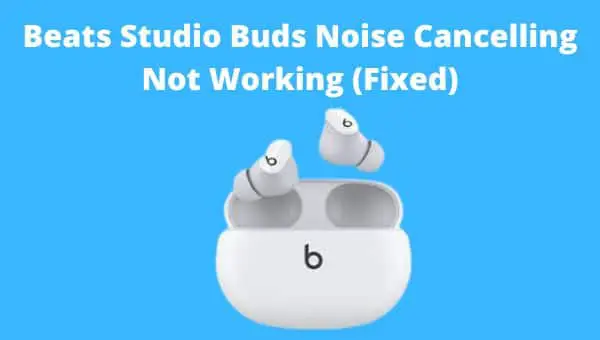Galaxy Buds Case Not Charging No Light (Try this!)
Is your Galaxy Buds case not charging? Don’t worry because I was in the same situation yesterday and I fixed my case after hours of research on the internet.
You can also fix your case by trying the below troubleshooting steps which I found while fixing my case.
I am confident one of them will work for you.
Galaxy Buds Case Not Charging
If your Galaxy Buds case is not charging it could be due to dirty charging port, faulty charging cable, faulty wall adapter, software glitches in the case, you are not using original charging cable, case is overheated and you are using extension. To troubleshoot this problem you will need to clean the port of the case, replace the charging cable or wall adapter, reset the case, and use the original charging cable.
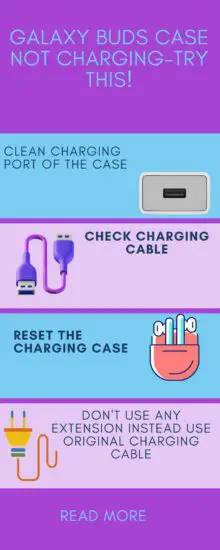
If you are not sure how to perform each step then read to learn more.
1. Clean charging port
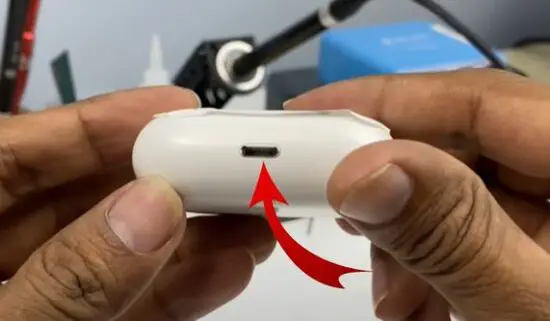
Mostly dirt and debris in the charging port of the case and charging cable are responsible for the problem. Because of the dirt, the current will not pass through, so the case will not charge.
Therefore to fix this problem, you should clean the charging port and the charging cable. You need a cotton swab, toothpick, and rubbing alcohol for cleaning.
Simply pour a little rubbing alcohol on the toothpick and clean the charging port. Then wipe out the dirt with the cotton swab.
Make sure you do everything carefully and slowly because any wrong thing can further damage the case.
Also, clean the charging cable with the alcohol.
After that, plug the charger into the case; it should charge now.
2. Check charging cable

If, after cleaning, the charging port and cable case is not charging. You should inspect the charging cable because it can quickly get damaged.
Sometimes because of twists or bends, inside cables break, but the external cable looks fine.
Because of that current doesn’t pass and the charging case does not charge.
Therefore you should try another charging cable or charger to determine if that’s the cable’s fault. You can use a mobile phone charger as well.
So, if the case is charging with a phone charger, your cable is faulty, and you need to buy a new one. But make sure to buy from the official Samsung store because they will give you original and compatible cable.
However, if the case is not charging with another cable or phone charger, then the charging cable is not causing the issue.
It may be the wall adapter; read about that.
3. Check wall adapter
The same thing you have to do here that you have done above; you need to check the wall adapter may be due to its fault your studio buds case is not charging.
Therefore try to charge the case with another wall adapter. This way, you will determine whether the wall adapter is faulty.
If it is causing the problem, then buy a new one or use the mobile charger to charge the case.
If your phone charger is a USB-C charger, you can use it instead of buying a new charging cable or wall adapter.
4. Reset charging case
If the above methods do not work, you need to reset your charging case.
Reset will eradicate minor software bugs and glitches, and the case will start charging.
Follow the below steps to reset your Galaxy Buds charging case.
Open the case with earbuds in it.
Then connect it to the power source with USB-C and wait for a few seconds.

Unplug the case and wait for 30 seconds and reset is done.
Check if it starts charging or not. If not, it would be best to try the below fixes.
5. Use the original charging cable
If your original charging cable has been damaged and you use a third-party cable to charge your case. Make sure it is compatible with your charging case.
Because sometimes, you will buy a charging cable that is not compatible because that case will not charge. I would highly recommend you to use the provided USB cable.
However, buy new from the official store if the original one is not working.
6. Case is overheated
Sometimes the case stops charging because of overheating. It will overheat due to repetitive use if it remains plugged overnight and used in a hot environment.
Because of overheating, the internal protective mechanism of the case will automatically stop the current supply to the battery to prevent any damage or explosion.
So, if you think that is the case with your charging case. Then don’t charge it until it cools down.
When its temperature is normal, it will begin charging.
7. Don’t use any extension.
The provided charging cable of the charging case is not long enough. That’s why sometimes you will use an extension to make it long.
But due to these extensions, your charging case can stop charging. Therefore it is always recommended don’t use any extension for charging the case.
However, you can use any USB-C phone charger to charge the case.
But you have to ensure it is compatible and correctly fitting in the charging port.
8. Loose charging port
Sometimes the charging case is not charging due to a damaged or loose charging port. This usually happens when you drop the case on the hard floor.
Moreover, charging port pins will bend when you do not properly plug the charger.
So, because of that, the charging port does not connect to the charging cable, and the case does not charge.
Fixing a loose charging port at home can be difficult. Therefore you should go to a gadget technician who will easily replace it.
9. Buy a new charging case

If none of the above solutions seems to work for you, the last fix is buying a new case. You can get a new charging case for Galaxy Buds+ from amazon. (link to Amazon)
This charging case has a 700mAh battery, and you can charge your Galaxy Buds from it three times with it. You can also wirelessly charge this case.
Lopnord is another charging case available on Amazon which is compatible with Galaxy Buds Pro. You can charge Galaxy Buds Pro 3 times with it.
Conclusion
If your Galaxy Buds case is not charging you should try the below troubleshooting steps.
- Clean the charging port of the case.
- Check the charging cable and wall adapter if they are faulty replace them.
- Reset the charging case.
- Use the original charging cable.
- Maintain the temperature of the case.
- Don’t use any extension.
- Fix the loose charging port.
- Buy a new charging case from Amazon or eBay.
If none of these work for you the other option you have is return your Galaxy Buds.
I hope you find this post helpful. If so then share it with others who have the same problem.
Skullcandy Indy Evo Case Not Charging
Jabra Elite 7 Pro Case Not Charging
Jabra Elite 65t Case Not Charging
Beats Studio Buds Case Not Charging
I’m Luke, an expert on headphones. I love listening to music and watching movies with the best sound quality possible, so I’ve tried out a lot of headphones. I know what makes a good pair of headphones and what doesn’t, and I’m happy to share my knowledge with others who are looking for the perfect pair. LinkedIn