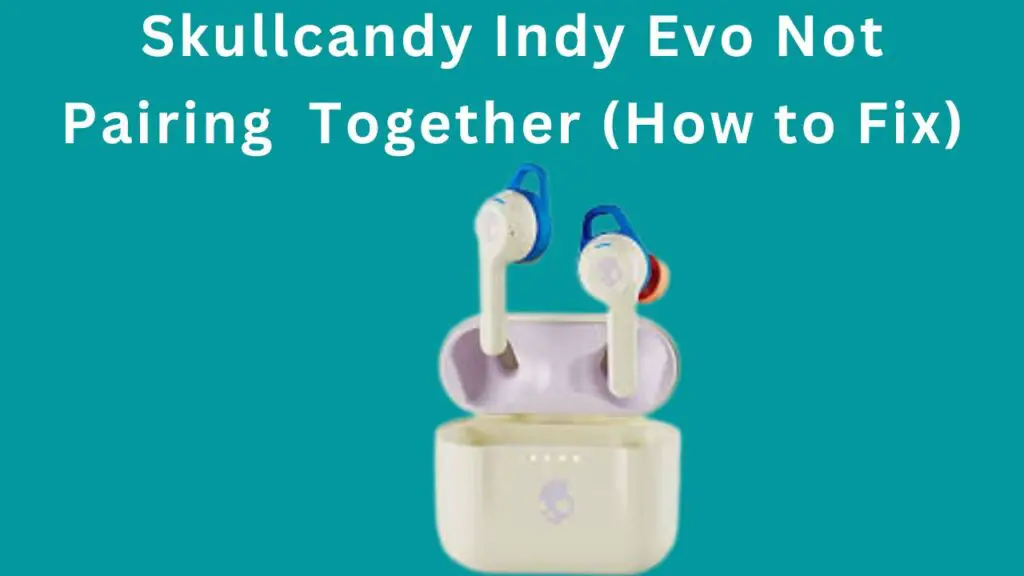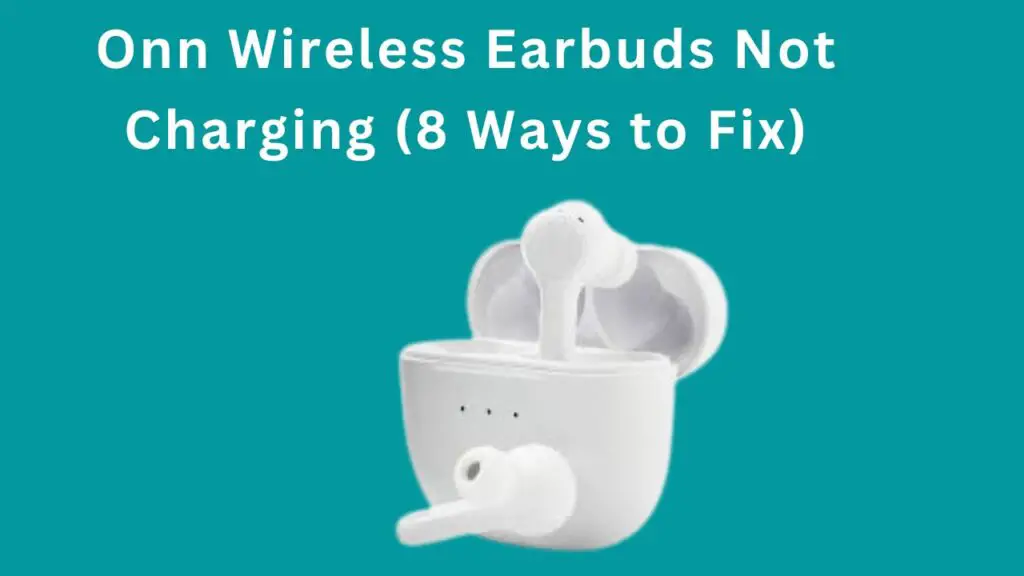Skullcandy Indy Evo are popular earbuds because of their excellent sound quality and comfort. They are easy to use because of their touch controls. But things get worse when these touch controls stop working. You cannot change anything or even reset your earbuds to fix the problem.
So, if your Skullcandy Indy Evo touch controls are not working, don’t be frustrate you are in the right place. In this article, you will learn how to fix this problem.
Before going forward, remember that these fixes will only work if you have not physically damaged your Skullcandy Indy Evo.
If you have badly dropped your earbuds on the floor and touch controls are not working, you need to send them to a gadget technician.
How to Fix Skullcandy Indy Evo Touch Controls not Working?
These are things to try when having issues.
- Reset your Skullcandy Indy Evo to remove minor glitches. (Method is below)
- Clean the touch controls with the cotton cloth.
- Put the earbuds in the charging case and take out of the case after few seconds.
- The last thing you can do is return your earbuds if they are under warranty.

1. Reset Skullcandy Indy Evo
If your Skullcandy Indy Evo touch controls are not working and earbuds are not physically damaged.
Then the first solution that you should try is to reset your earbuds because resetting will remove minor software glitches and bugs.
Follow the below steps to reset your Skullcandy Indy Evo.
- First unpair earbuds from your device.
- Remove both buds from the charging case.
- Turn it off by pressing both bud’s touch controls for 6 seconds.
- Then touch and hold the button for more than 10 seconds to reset.
2. Skullcandy Indy Evo is not Resetting
However, if your earbuds are not resetting, leave them out of the case for 24 hours. The main reason behind this is to drain their battery completely.
In this way, they will automatically reset. To do this, first unpair earbuds from all devices. Then leave them out of the charging case for a whole day, then put them in the case and fully charge.
Hopefully, they will reset, and their touch controls will begin working.
3. Clean Skullcandy Indy Evo
In rare cases, your Skullcandy Indy Evo touch controls can stop working because of dirt on them. Maybe due to dirt touch control sensor is not working properly, and as a result, you are not able to change anything.
Therefore you should clean both earbuds or one bud whose touch control is not working. You will need a cotton cloth and rubbing alcohol for cleaning.
Simply pour a few drops of rubbing alcohol on the cotton cloth and properly clean the earbud’s touch controls. Make sure there is no dirt anymore on the sensors.
After that, check if the controls start working; if not, move on to the next solution.
4. Put Bud in the Case
If your Skullcandy Indy Evo earbud’s touch controls are not working.
Remove earbuds from the case and then put them back again in the case. Doing this three to four times will fix the problem immediately.
If you are experiencing the issue with one earbud, do this with one bud.
A Reddit user says
“Hey guys, I think I found a temporary fix to the problem, so what I did was I just simply take the right earbud and take it out of the case and then put it back in the case a couple of times that should fix the problem for you guys at least it fix it for me”

5. Re-Establish Connection
Sometimes Skullcandy Indy Evo touch controls will not work due to poor connection between the two buds or between your device and buds.
Therefore, to fix this problem, you should unpair your Skullcandy Indy Evo and re-establish the connection between the buds and the device; after unpairing, put the buds in the charging case and take them out of the case after a few minutes.
Allow earbuds to turn on and pair together and then pair with your device. Doing that can fix your Skullcandy Indy Evo touch controls.
6. Return
If all the above methods fail to fix your Skullcandy Indy Evo touch controls. The only thing you can do is return your Skullcandy Indy Evo.
Usually, they have two years of warranty.
However, if you are experiencing a problem within the 15 days of purchase, you can quickly return them without any trouble.
How to Use Skullcandy Indy Evo Touch Control?
Use these procedures to operate the Skullcandy Indy Evo earbuds’ touch controls:
- Power On/Off: You should take the earbuds out of the charging case to turn them on. They’ll switch on and go into pairing mode automatically. Reinstall the earbuds in the charging case to turn them off.
- Play/Pause Music: You have to double-tap either earbud’s touch surface to start or stop playing music.
- Answer/End Calls: Double-tap either earbud’s touch surface to answer an incoming call. Double-tapping the touch surface once more will stop the call.
- Reject Incoming Calls: You should press and hold the touch surface of either earbud for about two seconds to reject an incoming call. A beep will sound to let you know that the call has been declined.
- Track Control: Triple-tap the right earbud’s touch surface to move on to the next track. Triple-tap the left earbud’s touch surface to return to the previous track.
- Voice Assistant: Press and hold the touch surface of either earbud for approximately two seconds to activate your device’s voice assistant (such as Siri or Google Assistant). When you hear a tone, release the touch surface and provide the instruction.
- Volume Control: Double tapping the right earbud will raise the volume, while double tapping the left earbud will lower it.
Conclusion
To address this issue, you should adopt the following solutions;
- Reset Skullcandy Indy Evo
- Clean the Skullcandy Indy Evo
- Put the buds in case
- Re-establish the connection
- Return the faulty Skullcandy Indy Evo
I am sure that after reading this article, you will find the real problem why your Skullcandy Indy Evo touch controls not working. If any question is on your mind, you can ask it freely from me. I will try my best to answer your every question
FAQs
How can I activate the Skullcandy Indy Evo’s ambient mode?
Touch the sensor once to enter Ambient Mode, then press and hold it for two seconds. Ambient Mode will alert you with a voice prompt and a significant amplification of your surroundings.
What are the Skullcandy earbud controls?
Press either bud once to put your music on pause or play it. Press and hold the right bud twice to increase the volume. Press and hold the left bud twice to reduce the volume. Holding down the right bud for two seconds will advance the music by one song.
Galaxy Buds Touch Controls not Working
Skullcandy Indy Evo Case Not Charging
Skullcandy Indy Evo Keeps Cutting Out
I’m Luke, an expert on headphones. I love listening to music and watching movies with the best sound quality possible, so I’ve tried out a lot of headphones. I know what makes a good pair of headphones and what doesn’t, and I’m happy to share my knowledge with others who are looking for the perfect pair. LinkedIn