Bose Sleepbuds Not Charging (How to Fix + Lights Meaning)
If your Bose Sleepbuds are not charging, don’t worry; you are in the right place. Because a few days ago I faced the same problem. My Sleepbuds were not charging, and I could not enjoy my favorite music.
I was frustrated. But I decided to research online to fix this problem, and guess what? I fixed the problem after reading a lot of online forums and watching YouTube videos.
So let’s get started on how you can also fix your Bose Sleepbuds charging problem.
How to Fix Bose Sleepbuds not Charging
If you are in a hurry, try these fixes.
- First, you should reset your Bose Sleepbuds. (Method is described below)
- Make sure you are correctly placing earbuds in the charging case.
- Clean the charging poles of the earbuds with rubbing alcohol.
- Clean the charging pins of the case with rubbing alcohol.
- Maybe the charging cable is faulty so try another one.
- Also, try another wall adapter; maybe the current is one defective.
- Make sure the outside temperature is not outside of the standard operating range. (Detail in the last)
1. Reset Sleepbuds
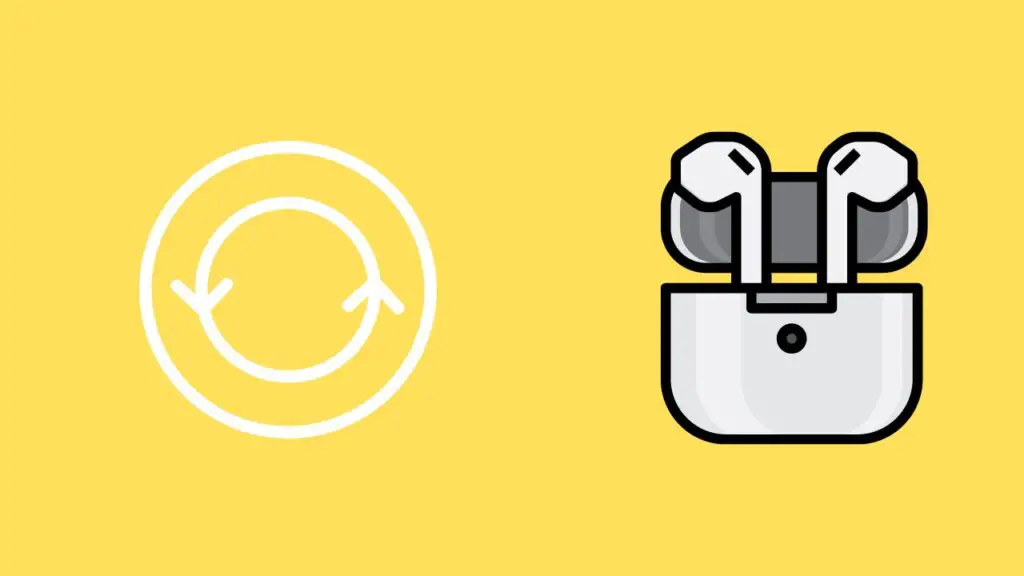
First, you should try to reset your earbuds because the reset will remove minor software glitches from your earbuds and hopefully start charging.
Follow the below steps to reset your Bose Sleepbuds.
- Place both buds in the charging case.
- Wait until the LED light of both earbuds blinks white.
- Then remove buds from the charging case.
- Your Bose Sleepbuds have been reset.
2. Properly Place in the Case
If you don’t place earbuds correctly in the charging case, their charging poles will not connect to the charging pins of the case, and the buds won’t charge.
Therefore you should ensure you correctly place the earbuds in the case.
3. Clean Charging Poles

Sometimes due to dirt on the charging poles, electricity doesn’t pass through, and earbuds do not charge.
Therefore you should clean the charging poles of your Bose Sleepbuds.
You can do that by pouring a few drops of rubbing alcohol on the toothbrush and gently moving it on the poles. Properly clean and then place the earbuds in the case to charge.
4. Clean Charging Pins

Also, dirt on the charging pins of the case can prevent the electricity from passing through the earbuds. Therefore you should also clean the charging pins of the case.
You will need a toothbrush and rubbing alcohol. For cleaning, pour a few drops of alcohol on the toothbrush and gently move it on the pins.
After properly cleaning the case, put the buds in it.
5. Check Charging Cable
You should check the charging cable of your earbuds. Because maybe it is faulty, due to which your case is not getting charged and as a result your earbuds.
- So, first, make sure you are using the original charging cable.
- Second, ensure the charging cable is firmly connected to the charging case.
- Third, make sure the charging cable is working correctly.
You can test that by using another charging cable, maybe a mobile phone charging cable; if the case begins charging with the new cable, you need to replace the old one.
6. Check Wall Adapter
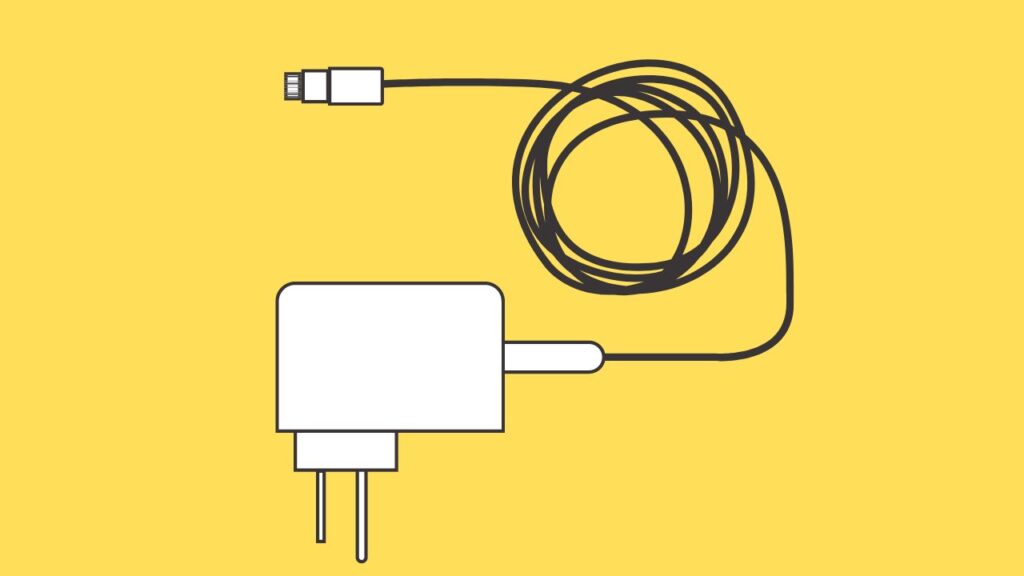
You should also check the wall adapter; it may be incompatible with your earbuds or not working.
Due to this, your case is not charging, resulting in your earbuds.
You can test the wall adapter by using another adapter with the current charging cable. If the new one works fine, you need to replace the old adapter.
7. Temperature is Not Suitable

If the outside temperature is too hot or cold, your earbuds won’t charge. Typically the standard operating temperature of the Bose Sleepbuds is 0 degrees to 45 degrees.
So, if the outside temperature is out of this range, then you will need to wait until it reaches the normal range.
Or you can charge your earbuds by maintaining their temperature.
Bose Sleepbuds Different Charging Lights Meaning?
Sleepbuds charging lights:
The LED lights on the charging case shows the battery of the earbuds when they are in the case.
- When these lights are flashing white means your earbuds are charging.
- When the lights are solid white means your earbuds are fully charged.
| LEDs | Status | Meaning |
|---|---|---|
 | Flashing white | Earbuds are charging |
 | Solid white | Earbuds are fully charged |
Charging case lights:
The fiver LED lights on the lower center of rim of the case shows the battery of the charging case.
| LEDS | Status | Meaning |
|---|---|---|
 | First power LED blinking | 0 to 20% battery charged |
 | Second LED light blinking | 20 to 40% battery charged |
 | Third LED light blinking white | 40 to 60% battery charged |
 | Fourth LED light blinking white | 60 to 80% battery charged |
 | Fifth LED blinking | 80 to 100% battery charged |
 | All LEDs solid white | Case battery is fully charged |
 | First, third and fifth LEDs solid white | Charging error |
How long does it take for Bose Sleepbuds to charge?
Bose Sleepbuds take 6 hours to fully charge from dead battery.
Do Bose Sleepbuds charge when case is closed?
Yes, Bose Sleepbuds charge when the charging is closed. To charge earbuds when you place them in the case their charging poles connect with the charging pins of the case and earbuds begin charging. There is not issue if the charging case lid is closed.
Skullcandy Dime Earbuds Not Charging
JBL Endurance Peak Not Charging
Skullcandy Indy Evo Not Charging
Skullcandy Jib True and It’s Case Not Charging
Jabra Elite 65t Not Charging in Case
Onn Wireless Earbuds Not Charging
Skullcandy Indy Left Earbud Not Charging
I’m Luke, an expert on headphones. I love listening to music and watching movies with the best sound quality possible, so I’ve tried out a lot of headphones. I know what makes a good pair of headphones and what doesn’t, and I’m happy to share my knowledge with others who are looking for the perfect pair. LinkedIn







