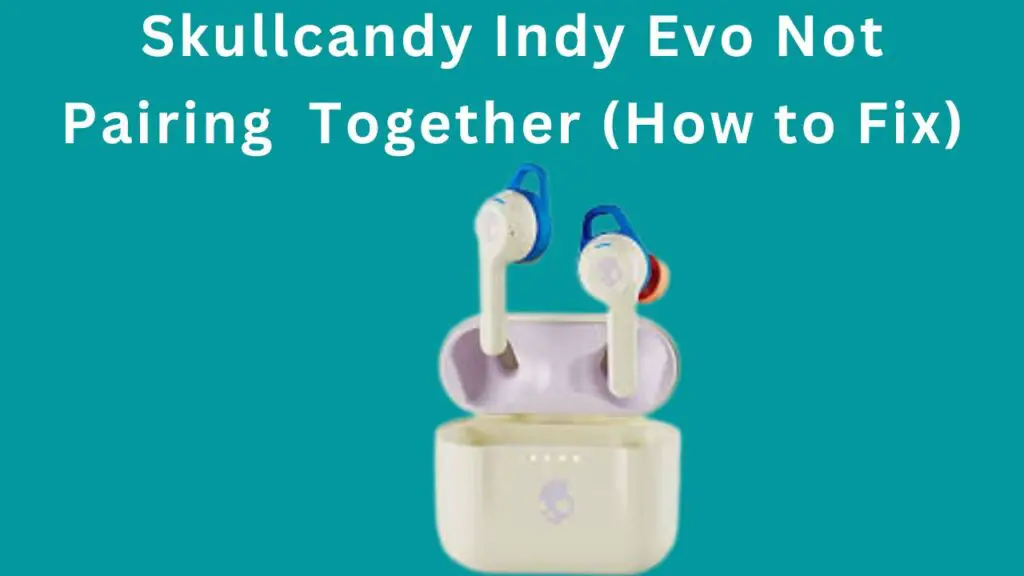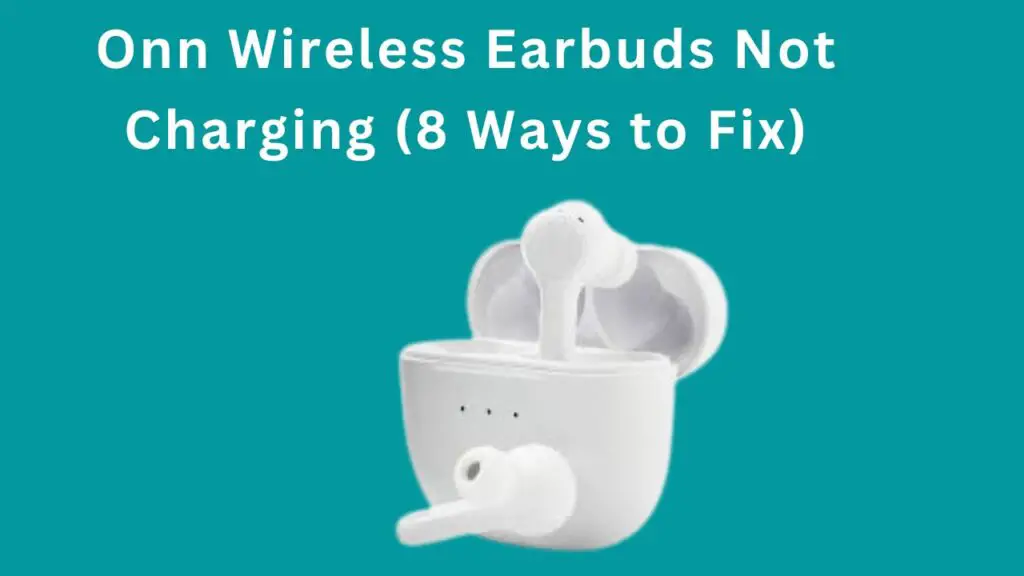If your Beats Solo 3 is turning off itself don’t worry this is not a big problem. I have researched about this and found a few ways to fix this problem.
Beats Solo 3 Turning Off Randomly

1. Reset Beats Solo 3
If your Beats Solo 3 keeps turning off randomly you need to reset them.
Because reset will remove glitches and software bugs from headphones.
So, try to fix your headphones by resetting them.
Follow the below steps to reset.
- Hold down the Volume down and Power buttons for 10 seconds.
- When the LED indicator will flash, release the buttons.
- Your Beats Solo 3 successfully reset.

2. Update Beats Solo 3
In rare cases Beats Solo 3 will turn off itself because of outdated firmware.
Therefore you should update your headphone’s firmware.
If you are using Beats Solo 3 with an Apple device then you don’t need to update them. Because if your Apple device’s iOS version is updated it will automatically update your headphone’s firmware.
If you have an android device then you need to download the Beats app to update your headphones.
After installing open, the app navigates to the notification tab, if the firmware update is available then follow the on-screen guide to complete the process.
3. Charge Beats Solo 3
Mostly Beats Solo 3 will turn off randomly because of the low battery. Therefore to fix the problem you should fully charge them.
They will take 2 hours to fully charge from the empty battery.
Moreover, make sure when you plug the charger headphones are charging. Because sometimes we don’t plug the charger properly.
That’s why headphones won’t charge properly and when you use them for a few minutes they will turn off.
So, make sure the charging cable, wall adapter, and charging port all are working properly.
4. Faulty Battery
Because of a damaged battery, your Beats Solo 3 can turn off randomly. If your headphones keep turning off after being fully charged.
Then their battery is damaged that’s why they are having the problem.
Also if you have exposed your Beats Solo 3 to extreme heat, moisture, and cold chances are their battery has been damaged. So, to fix headphones you need to change their battery.
The best way is to go to a gadgets technician or headphones expert.
You can change the battery at home but it is very complicated and if have not done this before you can further damage your Beats Solo 3.
5. Return
If your Beats Solo 3 keeps turning off after trying all the above fixes then you should return them.
I would suggest if you are experiencing this issue with the new Beats Solo 3 then you should immediately return them.
To proceed you need to contact the support team they will tell you basic troubleshooting and then will tell you how you can return them.
Your Beats Solo 3 wireless is glowing red and white. Why is that happening?
When your Beats Solo 3 flashes red and white, it usually indicates that your headphone has some charging problem.
Red Light:
A flashing red light indicates that the battery is almost dead.
Continuous Red Light:
A continuous red glow indicates that your headphones are low on power.
Flash White:
When charging, the LED fuel gauge will flash white; after charging is finished, it will stay lit.
Fixations:
- If the current flowing through your headset is insufficient to fulfill its power requirements, it will not charge. You should verify that the charging cable is functional before replacing it.
- Another possibility is that there are flaws or problems in the headphones. The problem may be resolved by resetting the earbuds.
- The red and white flashing light on your Beats Solo 3 headphones may go away if you reset them.
- By wiping custom settings, this step resolves Bluetooth, pairing, sound, and charging difficulties. It might be necessary to re-pair your headphones and electronics.
Conclusion
If your Beats Solo 3 turns off randomly try these ways to fix it.
- First reset your headphones.
- Update their firmware.
- Fully charge them.
- Replace the faulty battery.
- If nothing works return them.
FAQs
If Beats get too chilly, do they shut off own its own?
The capacity of Beats batteries decreases with age, and this is most noticeable in the winter. Battery-powered devices such as Beats have the ability to display 20% of their battery life before abruptly shutting off.
Does your Beats Headphones automatically shut off?
Beats Headphones have Auto On/Off feature so the gadget will automatically shut off when it is not attached to 3.5 mm long connection cable. This feature saves the battery.
6 Ways to Fix Beats Solo 3 not Turning Off
6 Ways to Fix Beats Solo not Turning On
6 Ways to Fix Beats Solo 3 Keeps Disconnecting
How to Fix Astro A50 Not Turning Off
I’m Luke, an expert on headphones. I love listening to music and watching movies with the best sound quality possible, so I’ve tried out a lot of headphones. I know what makes a good pair of headphones and what doesn’t, and I’m happy to share my knowledge with others who are looking for the perfect pair. LinkedIn