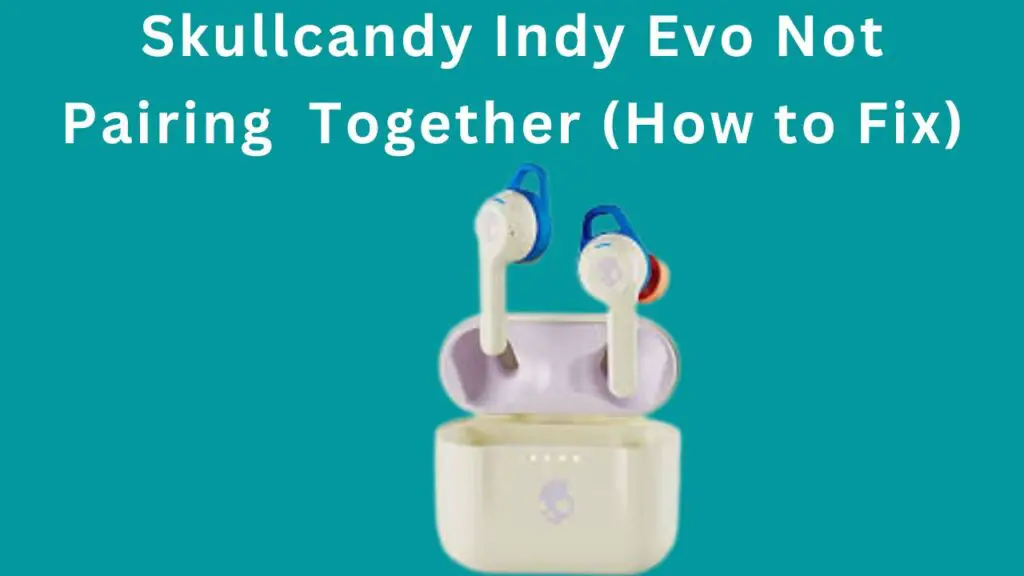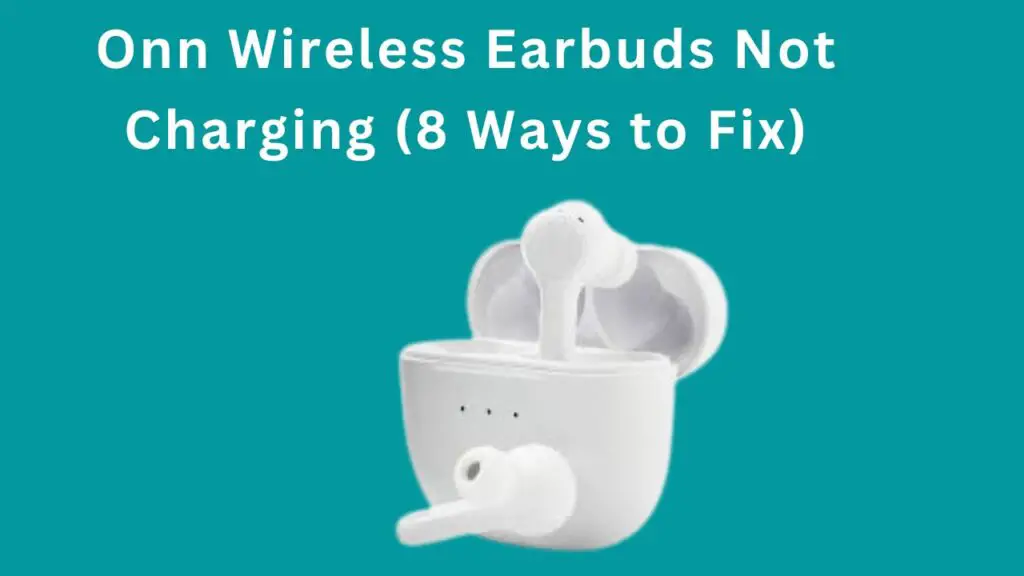I’ve been a loyal fan of Beats headphones for years, but my recent purchase of the Solo 3 disappointed me.
Every time I try to listen to music or take a phone call, the audio keeps cutting out.
It’s incredibly frustrating and has made me regret buying these expensive headphones.
However, thanks to the internet, I found a few ways to fix these headphones.
So, if you are having the same problem, I have compiled a list of ways that worked for other people and me.
Beats Solo 3 Keeps Cutting Out
If your Beats Solo 3 keeps cutting out, it could be due to software glitches, low battery or damaged battery, outdated firmware, and other device interference. To troubleshoot this, you will need to reset your headphones, charge or replace their battery, update firmware, and don’t use near electronic devices.

For better understanding of each step read on.
1. Restart your Device
First, connect your Beats Solo 3 with another device and check if the sound is cutting out or not.
If the sound is fine with the new device. Then you need to restart your primary device to remove glitches from it.
Here is how to restart an iPhone.
1. Press and hold the Volume and Side buttons until the power slider appears.

2. Drag the slider and wait for 30 seconds to turn off your device.

3. Then turn on the device by pressing the side button until the Apple logo appears.
Here is how to restart an Android phone.
1. Press and hold the power button until the menu appears.

2. Then tap restart.
2. Reset Your Headphones
Another common reason maybe glitches in your headphones.
Therefore to remove glitches from headphones you should reset them.
Follow the below steps to soft reset your Beats Solo 3.
1. Press and hold the power button for 10 seconds.

2. Release button when LED lights starts flashing red and white.

If soft reset fails to fix sound problem then you will need to try the factory reset.
Follow the below steps to perform factory reset.
1. Press and hold the Volume down and Power buttons for 10 seconds.

2. When LED lights start flashing, release buttons.
3. Charge Beats Solo 3

These headphones are wireless headphones which work from the power of the battery.
However, when the battery is low the drivers do not receive enough power to produce sound as a result your headphones’ sound cuts out.
Therefore to fix this issue you should fully charge your headphones. These headphones will take 2 hours to fully charge.
4. Change Battery

If your headphones sound keeps cutting out after full charge. Then your headphone’s battery is faulty that’s why it doesn’t hold a charge for a long time and the sound starts cutting out after a few minutes.
Mostly headphones battery damage if you will expose them to heat, steam and water. Also, headphones’ batteries get damaged with time.
So, if you have these headphones for a few years or are exposed to heat or sunlight then probably your headphones battery is damaged.
Therefore you should replace their battery to fix problem.
You can buy a new battery for your headphones from central sound.
This is the video about how you can change the battery of your Beats Solo 3.
5. Update Firmware

In rare cases you will have this problem because of outdated firmware. So, you should update your headphone’s firmware.
If you are using your headphones with iPhone, iPad, or MacBook you don’t need to update the firmware because Apple devices will automatically update the firmware. However, it will only work if your Apple device’s iOS version is updated.
If you use your headphones with an Android phone then you need to download the Beats app.
First, install the Beats app and navigate to the notification tab.
There will be firmware update information if the update is available then follow the on-screen guide to complete the process.
6. Devices Interference

If you have connected your headphones with multiple devices. You can face sound issues.
Because other devices can interfere with signals of your phone.
Therefore to fix the problem, unpair headphones from all devices and remove them from the Bluetooth list.
Then pair with one device that you want to use now. After that, your Beats Solo 3 sound will not cut out.
Why Can’t I See Your Beats on Bluetooth?
These are some methods to repair them;
- You should bring your Beats closer to the gadget. You must stay in between 30 meter range of the device
- You should verify that they are powered on or enoughly charged.
- You have to set the pairing mode for them. You should press and hold the power button for approximately five seconds, or until you see the lights on your Beats headphones or earbuds fade in and out.
- You should reload the firmware. Download the latest firmware.
- Turn off your Beats and turn it back on.
- Reset your Beats Headphones.
Conclusion
If your Beats Solo 3 headphones are cutting out you will need to try these troubleshooting steps.
- Restart or reboot your device.
- Reset headphones.
- Fully charge headphones.
- Replace the faulty battery.
- Update firmware to latest version.
- Don’t pair with multiple devices at a time.
If your headphones still keeps cutting out. You should contact Beats customer support for further help. However, I would suggest you to return your Beats Solo 3 if they are still under warranty.
FAQs
Why are my beats still being released?
To ensure that the Beats Fit Pro is firmly and comfortably placed in your ears, try inserting them with the medium-sized ear tips.
Why are your Beats Glitching?
It turns out that Bluetooth interference is the most frequent cause of this. It’s possible that there is some interference with the wireless signals if there are several Bluetooth devices nearby.
Related Articles:
Raycon Earbuds Keep Cutting Out
Beats Solo 3 Keeps Disconnecting
Beats Solo 3 Turning Off Randomly
Jabra Elite 75t Keeps Cutting Out
I’m Luke, an expert on headphones. I love listening to music and watching movies with the best sound quality possible, so I’ve tried out a lot of headphones. I know what makes a good pair of headphones and what doesn’t, and I’m happy to share my knowledge with others who are looking for the perfect pair. LinkedIn