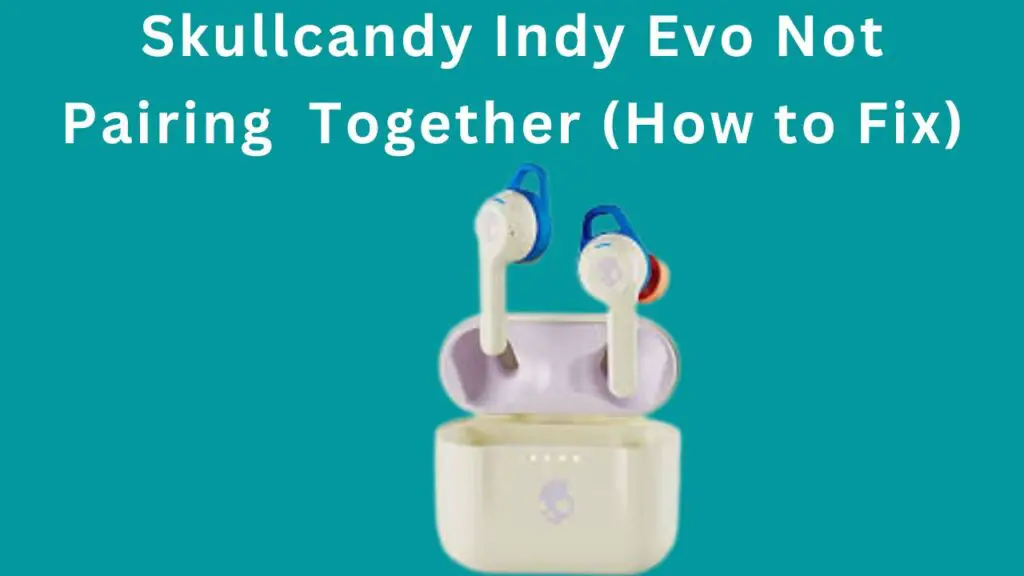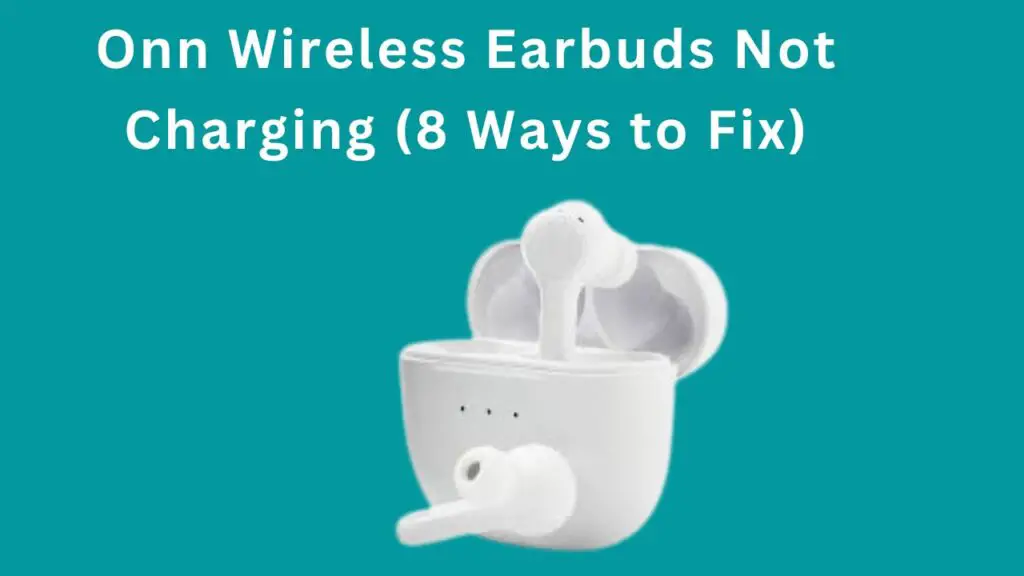If your Skullcandy Indy Fuel is not pairing together you are in the right place. Because a few days ago I faced the same problem.
And instead of throwing them away I researched online to find ways to fix them. And after hours of hard work I fixed my Skullcandy Indy Fuel.
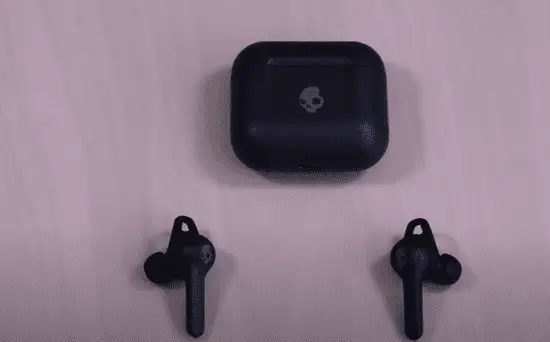
While fixing my earbuds I noted all the solutions that worked for people.
So, read the fixes described below.
How to Fix Skullcandy Indy Fuel That is Not Pairing Together?
These are a few possible ways to fix the Skullcandy Indy Fuel pairing problem.
Restart Skullcandy Indy Fuel
If your Skullcandy Indy Fuel earbuds are not pairing together, firstly you should restart them.
Because it will remove minor software glitches and they will start working properly.
Follow the steps below to restart your Skullcandy Indy Fuel.
- Remove the right bud from the charging case.
- Then touch and hold the bud for 6 seconds to turn off.
- Repeat the same with the left earbud.
- Then place both buds back in the charging case.
- Remove them from the case and they will automatically turn on.
- And will pair with each other.
Reset Skullcandy Indy Fuel
Reset is also the best solution to fix the Skullcandy Indy Fuel pairing problem. Because it will remove hardware bugs and glitches.
Moreover, reset will refresh your earbuds and increase their performance.
Follow the steps below to reset your Skullcandy Indy Fuel.
- Place your Indy Fuel earbuds in the charging case.
- Remove your Indy Fuel from the device pairing list.
- After that, turn off the Bluetooth of your device.
- Remove the earbuds from the charging case and manually power off.
- Touch and hold both buds for more than 6 seconds.
- After turning off touch and hold both buds for more than 10 seconds.
- Earbuds will completely reset.
If your earbuds are still not pairing together after resetting, try resetting three to four times.
Remove Solo Mode
Skullcandy Indy Fuel earbuds have a single bud mode in which you can only use one bud. (You can only use the either right or left bud in the mono mode.)
Single bud mode activates when you remove only the one bud from the case, and the other one is still in the charging case.
So, maybe you have done that due to which your earbuds go in the single mode or maybe stuck in this mode and not pairing together.
Therefore you should remove your earbuds from this mode.
Here is how you can do that.
To pair both earbuds to each other or deactivate mono mode first, you must put the right bud in the charging case and then close its lid.
Then remove both buds from the charging case; they will pair with each other.
However, reset your Skullcandy Indy Fuel if this doesn’t work.
Charge Earbuds and Case
The low battery of Skullcandy Indy Fuel earbuds and their case can also create pairing problems between buds.
Therefore you should fully charge your buds and their charging case. Both earbuds will take only 1 hour to fully charge from 0% to 100%.
Moreover, the charging case will take 2 hours to charge from 0% level to 100%. So, make sure you are correctly charging earbuds and charging cases.
After completing the charge, try to pair both Indy Evo buds together.
Update Firmware
In rare cases, firmware can cause pairing problems between the Skullcandy Indy Fuel earbuds.
Therefore you should update your earbud’s firmware.
Follow the steps below to update your Skullcandy Indy Fuel firmware.
- Download the Skullcandy app.
- Connect Skullcandy Indy Fuel with phone and app.
- Open the app on your phone and an open notification tab.
- If an update is available, download the latest one and complete the process.
What to do if the firmware update won’t begin or fails?
Firmware updates won’t begin.
If your Skullcandy Indy Fuel firmware is not updating, then ensure you have completed the steps below.
- Make sure your Indy Evo earbuds have at least 25% or more battery. If the earbud’s battery is low, then first charge them.
- Your phone has a good internet connection.
- Ensure your phone battery is above 30%. If your phone’s battery is less than 30%, then charge it.
- Earbuds should be connected to your phone and the Skullcandy app.
Firmware update fails
The firmware update can fail for any reason, such as lost connection, phone calls, or the Skullcandy app being closed during the update.
If your Skullcandy Indy Fuel earbud’s firmware update fails, follow the steps below.
- Place both buds in the charging case and close its lid. After 5 seconds, remove buds from the charging case. Then connect buds with the Skullcandy app and try to update the firmware.
- If your Skullcandy Indy Fuel firmware update fails again, place both buds in the charging case and close its lid. Force close the app and remove both Indy Evo earbuds from the case. Now try to update their firmware.
Conclusion
Skullcandy Indy Fuel are great earbuds but sometimes they won’t pair together. But this is not a big issue.
You can fix this problem by trying a few things. We have listed all of the possible ways that you can try to fix your Indy Fuel.
Hopefully one of them will work for you and your earbuds will begin working like normal. However, if none of the above ways work then you should return them.
Skullcandy Indy Evo is Not Pairing Together
I’m Luke, an expert on headphones. I love listening to music and watching movies with the best sound quality possible, so I’ve tried out a lot of headphones. I know what makes a good pair of headphones and what doesn’t, and I’m happy to share my knowledge with others who are looking for the perfect pair. LinkedIn