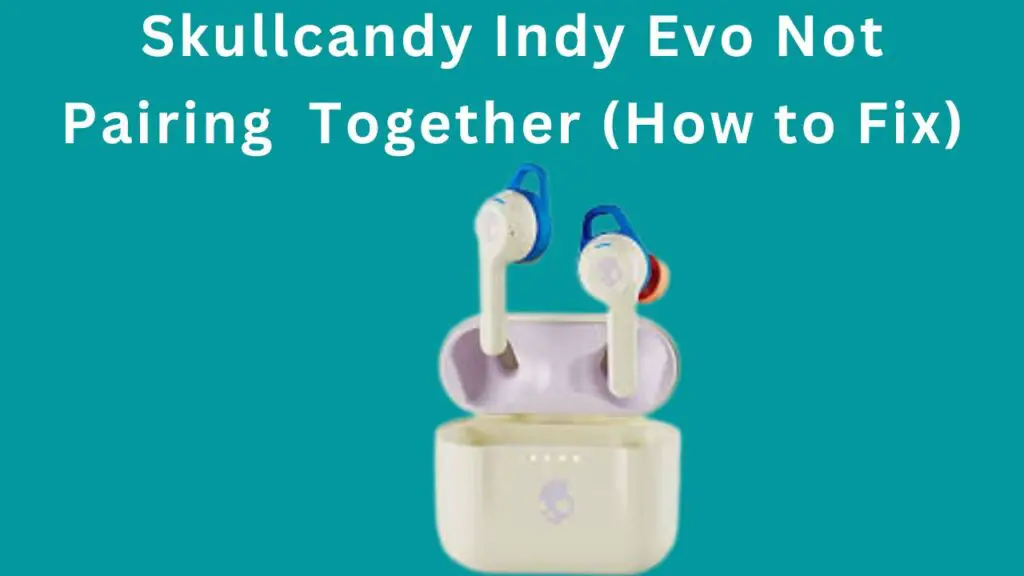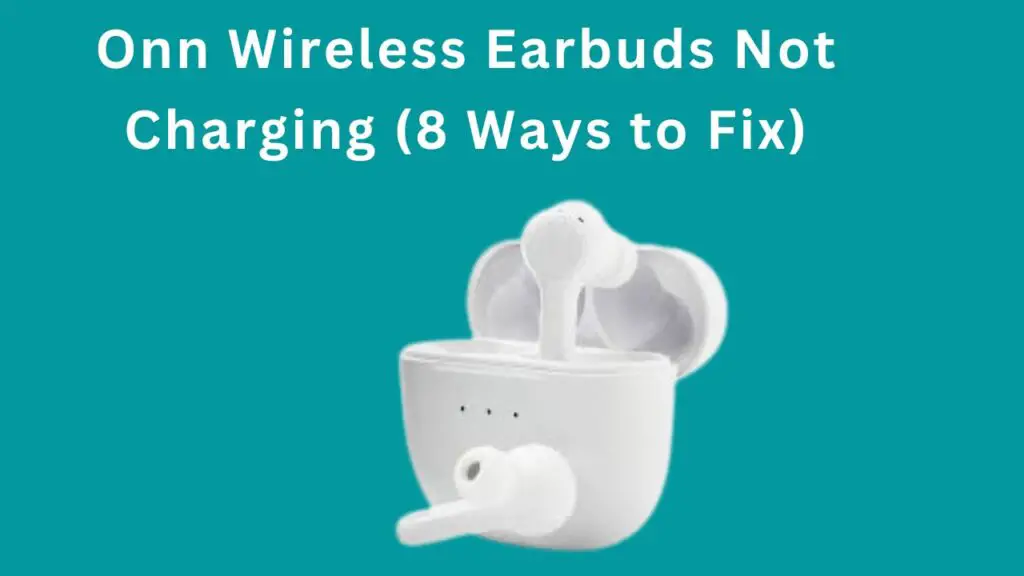I have been using AfterShokz for a few months. I had not faced any problems until the day when I saw my AfterShokz not charging. Then I searched for it to fix this problem. I came to know about the different things that can cause this problem. I tried and finally came up with a solution. I was happy to see this. Now, I must share this information with you for your better guidance. So, if your AfterShokz is not charging, you shouldn’t be worried because here are the details of why it is not charging and also the solution of how you can fix it.
Problem Detection
First, you need to check exactly where the problem exists. It might be due to the damaged cable, dirt in the charging connectors, software problems, damage to the battery, or any fault in your device’s hardware, so let’s have details of these steps.

Following are the steps that can give you a practical solution to the problem and will cause your AfterShokz to get up and work again. Let’s move to the steps for your solution to the problem.
Damaged Magnetic Cable
Maybe the reason for your AfterShokz not Charging is connected to the magnetic cable that you are using to charge your device. Make sure your cable is connected properly with the AfterShokz and also to the power source. If there is any damage to the cable or it is attached to the AfterShokz loosely it won’t transfer the power from the power source to your AfterShokz which may be the reason for your AfterShokz Not Charging. So you need to test this by replacing the magnetic cable. Then try to charge your AfterShokz and check whether your AfterShokz is charging or not. Hopefully, if it is the reason, your problem will be solved. However, if you are still not able to get the solution read out the following step.
Making the charging connectors dirt-free
The presence of any dirt in the charging connectors will disturb the proper connection of the magnetic cable and the power source which will disturb the transfer of power and ultimately cause you to face the problem of not charging your AfterShokz. To remove this reason you need to clean the charging connectors properly and make them dirt-free so that you will be able to charge your device. Now for cleaning purposes, you can follow the given steps
- You need sandpaper, a soft cloth, or a soft brush to clean your earbuds.
- Try to rub on the charging connectors with sandpaper or a soft cloth to remove any
dirt if there is. - You need to be very careful while rubbing as the charging conductors are very
delicate so you should be quite gentle while doing this process. - After cleaning the charging connectors, also clean the charging cable in the same
way. - Now try to plug in the cable with the conductors to check if it is charging or not.
- Hopefully, it will properly transfer the power to the device.
Probably, After doing this process you will be able to charge your AfterShokz earbuds. But if you are still unable to find the solution you should read the next step for your solution of the problem.
Software problem
If your problem is not solved with the above given steps you can check whether there is any problem in the software of your device. Because most devices cause different problems if there is any glitch in their software. So like every other device the ultimate solution to remove the software glitches is to reset the system of the device. If your AfterShokz Not Charging due to this reason then it will be solved after doing this. Now, if you don’t know how to reset your AfterShokz you can read the following given steps for this process.
- First, you need to press and hold the volume increase button for 3 to 5 seconds. This will turn off your headphones.
- Then you need to press and hold the volume increase button for 5 to 7 seconds, your headphones will be turned on with LED indicators of red and blue flash and this will cause your headphones to be entered into the pairing mode.
- Then you need to press and hold the volume up and down button simultaneously foralmost 3 to 5 seconds
- Then turn off your AfterShokz now it is reset successfully
After resetting your AfterShokz try to charge them again and check whether it is working or not. If it is not working, try to reset them two to three times. But still, if it is not working you should read the next step.
Charging after a long time
Are you trying to charge your AfterShokz after a long time? Maybe due to the long time not being charged the battery of your AfterShokz is fully discharged so it will take quite a longer period to get charged again. For this, you need to leave your AfterShokz connected to the charging for some time. 3 At least you need to leave them for one to two hours on charging until their LED flash indicator shows the light which is the sign of their charging. But if you are using AfterShokz regularly and still you’re facing the problem you can skip this step and move to the next one.
Temperature problem
Often headphones are built in with the technology that has a standard temperature range and outside of this range headphones won’t be charged to prevent any damage to the device. So if the temperature of your AfterShokz is too high or too low try to bring it to normal or wait for this to cool down. After coming back to the normal temperature they will start charging. But if the temperature of your device is normal or after bringing it to normal still you are unable to get the solution you should read the next step.
Damaged Battery
If you have tried all the above-mentioned steps but you fail to solve your problem then they might be the reason that your AfterShokz has a faulty or damaged battery that may be causing you to face this problem. Because the damaged battery won’t accept the power and automatically your AfterShokz won’t be charged. Now you can’t change the battery of your AfterShokz. So you should contact customer support. Read the following instructions for this process.
- Your device must be under warranty.
- If it is so you can approach the expertise of the AfterShokz and can replace them with the new pair.
- Because they mostly give a 2-year warranty on every product I will recommend you replace them.
Conclusion
In the conclusion of this article, there are different reasons for AfterShokz Not Charging with their solutions, including damaged magnetic cable, software problems, fully discharged battery, temperature problems, faulty battery, and dirty charging connectors. All these reasons may cause you to face this problem.
For the solution, read all the instructions carefully and try to solve your problem by applying the given steps one by one and detecting the actual reason for your problem. But if any of the steps mentioned above prove helpful in solving your problem, then there might be an issue with your device or with the battery, so you can just only replace your AfterShokz if it is in the warranty or buy a new one if not.
Onn Wireless Earbuds Not Charging
Skullcandy Hesh 2 Not Charging
JBL Endurance Peak Not Charging
Skullcandy Dime Earbuds Not Charging
Beats Studio Buds Not Charging
I’m Luke, an expert on headphones. I love listening to music and watching movies with the best sound quality possible, so I’ve tried out a lot of headphones. I know what makes a good pair of headphones and what doesn’t, and I’m happy to share my knowledge with others who are looking for the perfect pair. LinkedIn